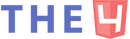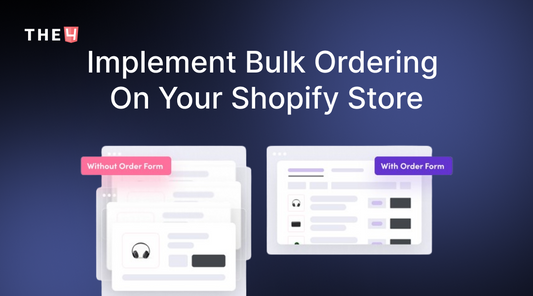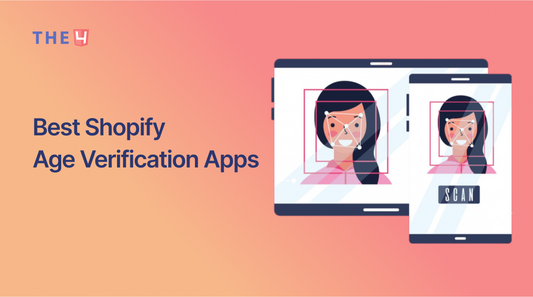[10+] Shopify Gallery Apps for Stunning Product Showcases

One of the important things that make an online store attractive and reputable is how they accurately present the product to the customer. It means you need to present your customers with visual information, galleries, and detailed images of your products.
Each store with different sizes and products will have different ways of creating and arranging image galleries. Currently, there are many tools that can help you create a library for your Shopify store. These state-of-the-art applications help you set up neat gallery layouts, optimize images to enhance your clients' web experience, etc...
In this blog, we have researched and compiled 10 Shopify Gallery apps to help you ease your worries about product gallery design.
Before going into details, make sure you have built your own Shopify store to easily experience the apps.
1. EComposer Gallery elements

EComposer - Landing Page Builder is famous as a next-generation Shopify application that helps you freely create different types of pages such as Landing pages, Home pages, Product Pages, Coming Soon Pages, Contact us, and so on.
It integrates many outstanding features and elements to help you create attractive, eye-catching websites. Gallery in EComposer is one of the elements you can use for free in all EComposer plans.
Feature highlights:
- Visual page builder - you may freely edit pages using a live drag-and-drop editor in EComposer so that you can design and preview pages in real time.
- Section Builder - Additionally, users may drag and drop categories into the store's theme after creating them as desired.
- Design & Customization - All the pages in your Shopify store, including Landing Page, Home Page, Coming Soon Page, Contact Us, and others, may be designed and customized.
- SEO and Speed performance - All pages built by EComposer offer options to add custom titles, meta descriptions, and social media image festivals, and they are all SEO optimized for quicker loading times.
- * Largest templates library - With over 190 section layouts and a sizable array of components, EComposer offers a sizable sample library that keeps growing.
Pricing & Plans:
- Free Plan
- Basic Plan – $19/month
- Pro Plan – $39/month
- Premium Plan – $99/month
Rating & Review: 5.0/5 (1182 reviews)
2. Nitro Lookbook & Image Gallery

If you want to display your products in a clean and organized way, then Nitro Lookbook app’s Image Gallery is our top recommendation. It lets you showcase multiple images in a grid layout. It’s easy to navigate and perfect for giving customers a quick overview of your styles while keeping everything visually appealing.
Moreover, with its shoppable lookbooks, the app can help boost sales and add a polished look to your brand. You can easily pin products, images, text, and links to invite customers to explore more. Place your lookbook anywhere on your website, and choose from stunning layouts to customize the style exactly how you want. Plus, friendly live chat support is ready to help anytime.
Feature highlights:
- Shoppable Lookbooks: Create shoppable lookbooks with simple pinning of products, images, and links
- Modern Layouts: Choose from modern layouts for showcasing products
- Custom Display Options: Fully customizable display options for lookbooks and galleries
- Preset Adjustments: Adjust presets for pins, tooltips, and buttons
- Flexible Placement: Display lookbooks on any page, in any spot
Pricing & Plans: Completely FREE to use
Rating & Review: 5/5 star ratings.
3. Essential Grid Gallery

Essential Grid Gallery is the #1 gallery app for your Shopify store. With this app, you can create beautiful photo galleries, product showcases, and video displays. Connect live social feeds from Instagram, Facebook, YouTube, Vimeo, and Twitter. Upload unlimited photos at once and set up galleries quickly with 70+ ready-made templates. Engage visitors and boost conversions with eye-catching visuals.
Feature highlights:
- Quick & Bulk Upload: Save time with bulk upload features. Easily organize and customize your photos and videos to create galleries fast.
- Social Media Integration: Seamlessly integrate Instagram, Facebook, Twitter, YouTube, and Vimeo feeds. Display live social content in your gallery with just a few clicks.
- Mobile-Responsive Design: Your galleries will look great on any device. Fully responsive and compatible with Shopify 2.0 themes for a flawless user experience.
- Boost Engagement & Sales: Create visually appealing product displays, portfolios, and social feeds that attract visitors and drive conversions.
Pricing & Plans:
- Free plan
- Basic plan - $5.99/month
- Standard plan - $12.99/month
- Business plan - $29.99/month
Rating & Review: 5/5 (80 reviews)
4. Photo Gallery | Robin PRO

With Photo Gallery | Robin PRO, you can quickly and simply build stunning, responsive picture galleries. You may use watermarks to protect your photos and link them to merchandise to increase sales. By optimizing and lazy-loading your photos from a fast CDN in the ideal size and format, Robin PRO enables you to reach entirely new levels of performance.
Feature highlights:
- Fast gallery loading is made possible through optimization, lazy loading, intelligent scaling, and CDN.
- Deliver a perfect mobile purchasing experience to your customers.
- By connecting your photo galleries to items, you may increase sales from inside them.
- Put watermarks on your gallery photos to prevent stealing.
- For SEO-friendly photos and increased search engine exposure, include alt tags.
Pricing & Plans:
- Free
- Pro plan - $4.99/month
Rating & Review: 5/5 (90 reviews)
5. Enorm Image Gallery + Video

With Enorm Image Gallery + Video, you may make an unlimited number of image or video galleries that will wow your consumers for your store. When your consumers open the image in a full-screen pop-up, let them know all the specifics. Each image may have a title, and you can even link those titles to other pages.
Feature highlights:
- Create an image or video gallery with or w/o popups. Add links, titles & alt tags.
- Make a fully customizable video gallery using your YouTube or Vimeo videos.
- Create a main/parent layout & link child galleries to the main.
Pricing & Plans: 7-day free trial
- Free
- Starter plan - $1.99/month or $20.89/year and save 13%
- Basic plan - $5.99/month or $65.89/year and save 8%
- Premium plan - $12.99/month or $142.89/year and save 8%
Rating & Review: 4.9/5 (440 reviews)
6. POWR Photo Gallery Maker

POWR Photo Gallery Maker brings your company's and your product's photographs to life by creating a lovely collection or lookbook in the manner of Pinterest. With thorough, impactful testimonials backed by eye-catching photographs, POWR can help you increase your social proof and foster customer loyalty.
Feature highlights:
- Arrange images in a grid, lookbook, pic collage, or slider
- Add payment buttons and make your gallery shoppable
- Enable social sharing with built-in links
- Add CTA's and Like buttons to images
- Enable the keyword search field in your gallery
Pricing & Plans:
- Free
- Starter - $5.49/month or $59.29/year and save 10%
- Pro - $13.49/month or $145.69/year and save 10%
- Business - $89.99/month or $971.89/year and save 10%
Rating & Review: 4.4/5 (331 reviews)
7. Cozy Image Gallery

Cozy Image Gallery effortlessly produces stunning galleries. A wealth of editing possibilities are available with the built-in editor. Cozy supports 4K and 8K images and optimizes them to load as rapidly as possible since it recognizes the value of having high-quality photographs.
Feature highlights:
- Customize gallery layout as per your choice within the app.
- Create unlimited Grid, Masonry & Carousel galleries.
- Add lightbox view, Links, Captions & Hover effects to your images
- Embed anywhere just with an HTML embed snippet.
- Easily organize images in the gallery using Manual or Automatic Sorting.
Pricing & Plans: 21-day free trial
- Free
- Basic - $2.99/month
- Unlimited - $5.99/month
- Premium - $19.99/month
Rating & Review: 4.9/5 (326 reviews)
8. Lookbook Shop by Gallery

Lookbook Shop by Gallery allows you to add shoppable tags on images so customers can purchase directly from the Gallery. This offers a fantastic shopping hub where your consumers can find out more information about highlighted goods and add them right to their shopping carts. Your clients can envision what they will buy thanks to Lookbook's intuitive shopping experience, which can improve sales.
Feature highlights:
- Lookbook Create an infinite number of Galleries by dragging and dropping images into them.
- You may make the images in your Lookbook Gallery shoppable.
- The Add To Cart feature will improve consumer experience and conversion rates.
Pricing & Plans: 7-day free trial
- Starter plan - Free
- Basic plan - $4.99/month
- Professional plan - $9.99/month
- Business plan - $19.99/month
Rating & Review: 4.9/5 (131 reviews)
9. XO Gallery

To fully personalize your gallery, XO Gallery provides a ton of fantastic options. Modern grid, masonry, stack, justified, carousel, and slider layouts are all supported. Additionally, each image in the gallery may be altered to your preferences for use on a desktop computer, a laptop, a mobile device, or a tablet.
Feature highlights:
- Create any number of galleries with unlimited photos.
- Easy to upload and organize.
- Hotstpot/lookbook: tag products into image.
- Function smoothly on every screen-size to never miss a potential customer.
Pricing & Plans: 7-day free trial
- Free
- Basic - $5.95/month
- Pro - $14.95/month
Rating & Review: 4.9/5 (124 reviews)
10. Variant Images Gallery & Zoom

Variant Images Gallery & Zoom substitutes our gallery for your current picture section on the product page. The slider, carousel, and gallery with optional thumbnails are your options. Assign various photos to each version and display variant-specific images depending on the selected choice. It enhances the product presentation, seems structured, is simple to use, and is responsive to mobile devices.
Feature highlights:
- Assign many photos to each variant so that just a few variant images are displayed.
- Enable hover picture zoom and light-box popup zoom.
- Choose from a carousel, slider, and gallery with thumbnails for your product presentation.
- Increase the width of the picture area on your website as necessary.
- Upload videos, playback videos, and show photographs all in one section.
Pricing & Plans: 31-day free trial
Full access plan - $9.99/month
Rating & Review: 4.8/5 (122 reviews)
11. Like2Have.it

Using your brand's Instagram photographs or user-generated content you curate, Like2Have.it enables you to integrate one or more Instagram galleries to your homepage, product page, or collection pages. On product pages, you may display galleries of images based on your product groupings or just galleries for individual products.
Feature highlights:
- Showcase beautiful IG galleries on your homepage, collection or product page.
- Add product-specific galleries on product pages.
- Link each IG photo to one or more products shown in the photo.
- Add collection-specific galleries to any collection page.
- Easy install and customization with 2.0 Shopify Themes
Pricing & Plans: 14-day free trial
- Basic plan - $20/month
- Multi-store plan - $75/month
Rating & Review: 5.0/5 (33 reviews)
12. LoyaltyHarbour Image Optimizer

Using LoyaltyHarbour Image Optimizer, You may quickly and simply modify picture filenames, optimize alt messages, compress photos, and convert PNGs to JPEGs. Your store's loading speed, SEO, and user experience may all be enhanced by using compressed and optimized photos. You may also bulk-restore original images or restore them one at a time. There is no need to worry about sluggish or under-optimized photos since Image Optimizer will routinely search your shop for new images and optimize them automatically.
Feature highlights:
- Images should be compressed to increase website performance, SEO, and user satisfaction.
- To increase SEO and Google Picture Search ranks, optimize image alt texts.
- To create keyword-rich, descriptive picture filenames for SEO, rename the image files.
- To speed up your business and enhance customer experience, convert PNGs to JPEGs.
- Press a button to quickly restore a single image or a group of images.
Pricing & Plans:
- Free
- Basic - $4.99/month
- Advanced - $9.99/month
- Premium - $19.99/month
Rating & Review: 4.8/5 (760 reviews)
Related Post
- 12+ Best Shopify Cross sell Apps
- +9 Best Shopify Upsell Apps
- Top 11 Best Shopify Blog Apps
- +15 Best Shopify Page Builder Apps
- +11 Best Shopify Coming Soon Page Apps
- 17+ Shopify Free Apps You Must Try
In a nutshell
Using Shopify Gallery apps make it easy for online store owners to build photo galleries and make their sales page attractive. However, you only attract customers when you post true and beautiful images.
I hope this blog helped you find the Shopify Gallery App that suits your needs. If you have any questions, feel free to contact us via the4.co.
🎁 Exclusive Deals for The4 Customers

EcomRise Post Purchase Upsell
EcomRise Post Purchase Upsell helps merchants boost revenue by offering targeted upsell and cross-sell offers after checkout.
- ✅ Show post purchase upsell offers immediately after checkout
- ✅ Display thank you page upsell offer with discount
- ✅ Track upsell performance easily with GA4 integration

🎉 EComposer – Free 6-Month Plan
Build landing pages, sales funnels, and more with drag & drop.
The4 users get 6 months free (save $114).
- ✅ 100+ templates ready to use
- ✅ Build any Shopify page
- ✅ No coding required