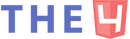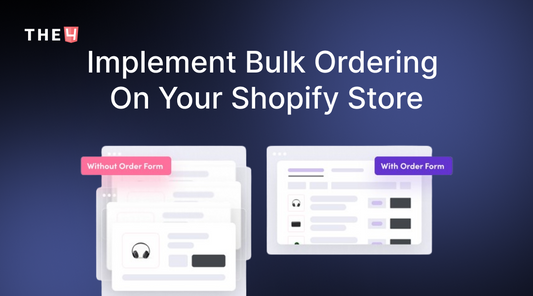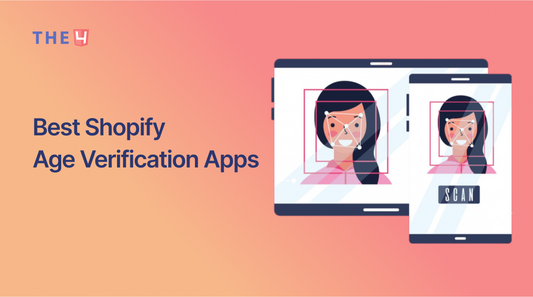9+ Best Pagefly Alternatives & Competitors of the Year

Shopify is one of the leading names in the U.S. eCommerce platform with up to 28% market share, but its default themes can limit your store's design. That’s why we need a Shopify page builder app to let you customize your store on your own without needing code or developers. Pagefly is a veteran in the field, but can it keep up with the newest apps that are constantly innovating and updating their technology?
Finding the right page builder to meet your needs is essential since there are so many options available. To help you get the most out of your Shopify store, we will analyze the detailed features, pricing, and recommendations of Pagefly alternative & competitor, guiding you in choosing the best Shopify page builder for your online store.
About Pagefly

PageFly, started in 2017, has changed the game for Shopify webpage design with its easy drag-and-drop page builder, so you don’t need to know any coding. Like other alternatives and competitors, it lets you build all kinds of pages with premade elements and templates, from homepages to product pages, all created with ease.
It’s known for being flexible, offering a wide range of third-party integrations that help you connect your store with various tools, making it easy to fit into your existing processes. Plus, its long-standing presence in the website builder world makes it a trusted choice for growing businesses. Here is a brief look through Pagefly:
- Features: PageFly provides quite enough of a merchant's need, it is designed for businesses with complex needs, focusing on deep customization and smooth integration with third-party apps.
- Pricing: The page builder app uses a pay-as-you-go pricing model. It's budget-friendly for smaller projects but can get pricey for unlimited pages, which are only included in their most expensive plan.
Haven't got a Shopify account yet? Take advantage of Shopify's $1 deal and explore any plan from A to Z in your first 3 months!
1. EComposer Page Builder

It’s no wonder EComposer is rated as the top Shopify page builder, given its impressive 5.0/5 stars from over 5,000 reviews. Customers have positive feedback about the apps. So what makes it that outstanding?
EComposer Page Builder is a cutting-edge Shopify app that lets you create professional online stores without needing any coding skills. It offers a wide range of templates and elements, so you can build all kinds of pages, including ones that Shopify doesn’t provide.
If you are worried about a specific niche or an occasional holiday for sales, then this app has quite a lot of types to choose from. The designs are updated towards recent trends and customers preference for better conversion.
The live drag-and-drop editor makes it easy to see your page as you build it, using many different elements. If you want to mix and match templates or sections, you can easily copy and paste them.
EComposer key features:
- Intuitive Drag-and-Drop Editor: Build and customize pages easily with a user-friendly editor that lets you drag and drop elements, preview them on different devices, and adjust designs for each device.
- Pre-Made Templates: Access up to 300 templates and 1000+ sections to quickly create and modify your pages.
- Built-in Extensions: Use 25+ built-in tools like Cross-selling, Frequently Bought Together and Sales Notifications to enhance sales and streamline shopping, all without extra apps.
- Exclusive Features: Create custom quick views, search pages, and cart pages. Use global blocks to keep your store’s design consistent.
- Third-party Integrations: Up to 50+ integrations with essential tools for online stores. It covers the core needs without overwhelming users with too many options.
EComposer pricing plan:
Free Plan
- Basic Plan – $19/month
- Pro Plan – $39/month
- Premium Plan – $99/month
Rating & Review: 5.0/5 (4,133 reviews)
What does EComposer offer that’s better than PageFly?
- More Affordable Pricing: With tiered pricing plans, EComposer offers better value, especially if you’re creating multiple pages, as you won’t pay extra for each one.
- Built-in Extensions: With over 25+ built-in add-ons, EComposer makes it easy to access the features you need without overwhelming third-party apps.
- Unique Features: EComposer comes with cool tools like Global Blocks, Product Quick View, and an AI Content Generator, these help narrow down a lot of time on building pages on Shopify.
2. LayoutHub Page Builder

LayoutHub is also a Pagefly competitor that can't be considered. It has helped many Shopify users create attractive websites with minimal coding skills. Its easy-to-use interface and pre-built templates make it simple to design professional pages using a drag-and-drop system.
While it might offer fewer customization options than other page builders like PageFly or EComposer, LayoutHub still has a good range of templates and designs. Created by e-commerce experts, these layouts can effectively improve your conversion rates. LayoutHub’s support team is known for being helpful and responsive whenever you need assistance.
LayoutHub key features:
- User-Friendly Editor: Build professional pages easily with a user-friendly editor.
- Dedicated Customer Support: Get help from professionals anytime, 24/7.
- Integrations: Works smoothly with apps like Ryviu, Stamped.io, Loox, Growave, and Yotpo.
- Outstanding Performance: Designed by experts to work well on any device and meet user expectations.
- Fast and SEO-Friendly: Optimized for speed and search engines.
LayoutHub pricing plan:
The LayoutHub features are just enough to build a Shopify page, so the price is really affordable for anyone who opts for the simple.
- Free Plan
- Basic Plan – $14.99/month
- Pro Plan – $29.99/month
- Premium Plan – $59.99/month
Rating & Review: 4.9/5 (2,922 reviews)
3. Beae Page Builder

Beae ‑ Landing Page Builder is an app that lets you create attractive web pages using a drag-and-drop editor with no coding required. It offers over 160 templates to help you quickly design and customize your pages.
Additionally, Beae includes tools to help boost customer conversions and make your pages more straightforward and SEO-friendly.
Beae key features:
- User-Friendly: Simple and flexible, ideal for anyone without coding or design skills.
- Versatile Page Creation: Build a variety of page types.
- Mobile Optimization: Easily create great-looking mobile versions of your pages.
- SEO Optimization: Quickly optimize pages for search engines.
- Section Builder & Online Store 2 Compatible: Easily add different sections to existing pages.
- Form & Popup Builder: Create pages to collect customer emails for retargeting and upselling.
Beae pricing plan:
Beae has 3 plans for subscription; the free plan also includes 1 published slot like other competitors; apart from that, there are 2 more plans:
- Pay as you go Plan – $14.99/month
- Unlimited Plan – $99.99/month
Rating & Review: 4.9/5 (761 reviews)
4. Zipify Page Builder

With Zipify, customers can use templates that have proven effective in sales campaigns. You can seamlessly customize these templates for any page you want.
Unlike other Shopify landing page competitors, Zipify focuses more on marketing. It offers powerful tools to track and compare statistics, enhance SEO, and integrate with platforms like Facebook and Google. Zipify Pages Builder & Editor is a great choice for medium-sized businesses seeing consistent revenue growth.
Zipify key features:
- Conversion-Focused Tools: It offers features like scarcity timers and exit-intent pop-ups to help boost sales conversions.
- Shopify Optimization: Specifically built to work seamlessly with Shopify, enhancing your store's existing data and features.
- Analytics Integration: Uses collected data to provide clear insights into how well your pages are performing, with a focus on conversion rates.
Although it’s a page builder, Zipify still It's mainly designed for creating landing pages and doesn't offer extensive options for making major changes to your store's overall design.
Zipify pricing plan:
Although it’s a page builder, Zipify is still mainly designed for creating landing pages. It doesn't offer extensive options for making significant changes to your store's overall design.
- Starter Plan – $19/month
- Basic Plan – $39/month
- Advanced Plan – $99/month
Rating & Review: 4.8/5 (729 reviews)
5. Tapita Page Builder

Tapita Landing Page Builder is an app that allows you to design your pages by dragging and dropping elements. Like other alternatives, it offers a variety of templates and components, making it simple to edit. All pages are responsive and optimized for fast performance, so you can confidently publish.
Tapita page builder is known for its templates, designed to boost conversions and improve sales and lead generation. The app provides a library of attractive templates and blocks, helping you create pages quickly, even if you're short on ideas.
Tapita key features:
- ChatGPT Integration: Quickly creates high-quality content, improving landing page appeal and boosting conversions.
- Languages Support: Also supports content customization for various store languages, reaching a broader audience.
- Theme Compatibility: Works with all themes.
Tapita pricing plan:
It’s really cheap to use Tapita if you opt for the basic need, but consider carefully its limits of elements and ability to design.
- Free Plan
- Unlimited Plan – $9/month
Rating & Review: 4.9/5 (580 reviews)
6. GemPages Page Builder
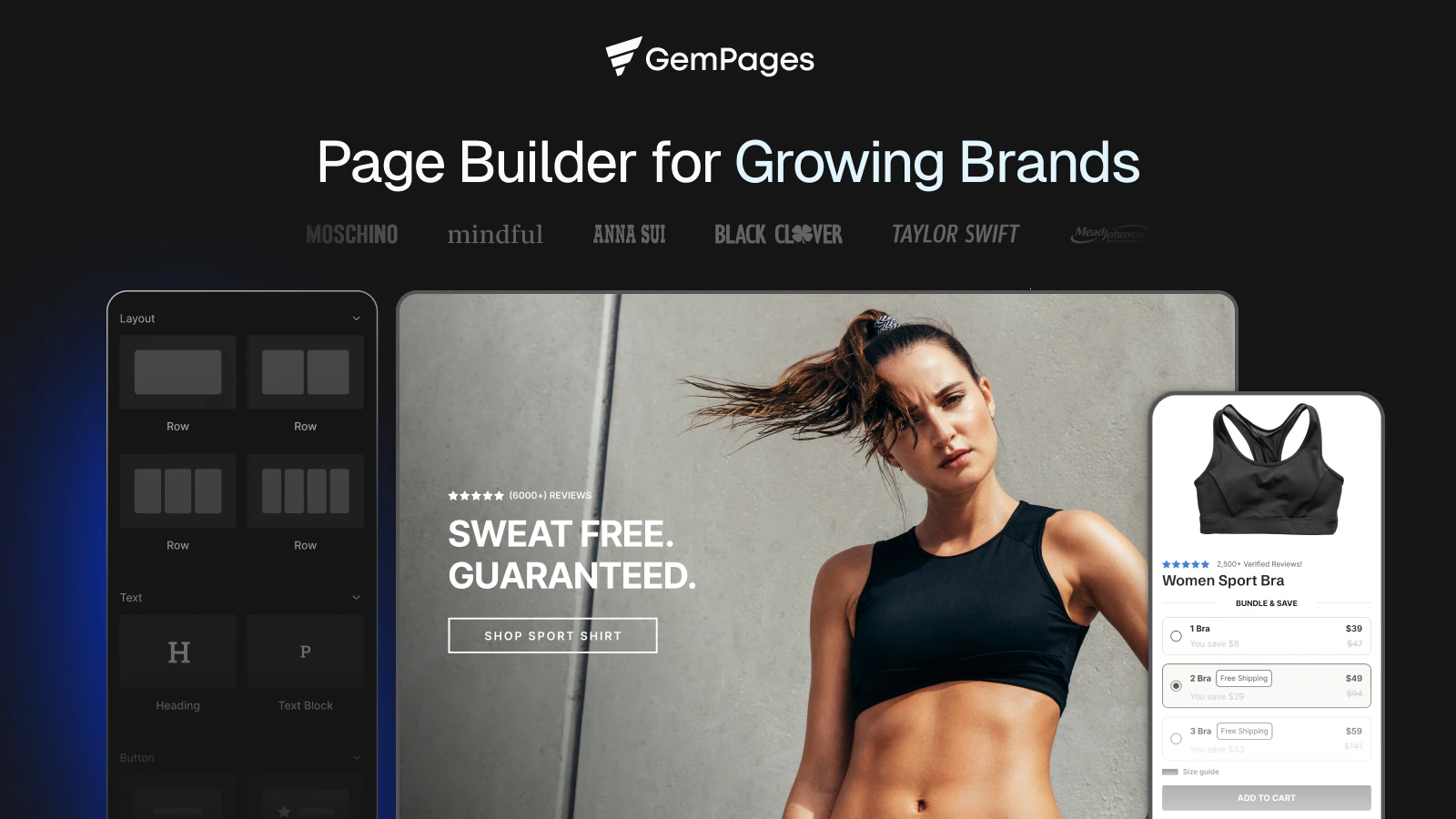
Launched in 2017, GemPages is made to help merchants quickly create Shopify pages without needing coding skills. It offers customizable templates and an easy-to-use interface for designing different types of pages for your store.
What makes GemPages stand out is its AI-powered tools, which are designed to build pages that boost conversions and support marketing campaigns.It provides similar features to PageFly but has plans suitable for businesses of different sizes, making it a flexible choice for online stores.
GemPages key features:
- Intuitive Visual Editor: Drag & drop elements to build and customize pages
- Sale funnel feature: The app helps merchants to build pages that follow up the sale funnel structures to make sure conversions are on the right track.
- AI-Powered Image to Layout: It helps create a page layout based on an image you upload, but you'll need to upgrade to a plan starting at $29/month to use it.
- Built-in CRO & sales boosters: Countdown, Stock Counter, Bundles, Before & After
In short, GemPages helps you create effective Shopify pages with pre-designed templates, AI tools, and easy editing options.
GemPages pricing plan:
GemPages has a pricing structure similar to its competitors, though its highest plan is relatively expensive. It offers a free plan for basic features and paid plans that add more options as you upgrade.
- Free Plan
- Build Plan – $29/month
- Optimize Plan – $59/month
- Enterprise Plan – $199/month
Here are the pricing details for additional GemPages Sales Funnel:
- Build Plan: No commission on upsell revenue up to $100.
- Optimize Plan: 1% commission on upsell revenue between $100 and $5000.
- Enterprise Plan: No commission on unlimited upsell revenue.
Rating & Review: 4.8/5 (4,460 reviews)
7. Shogun Page Builder

Shogun is one of the popular page builder apps to alternate Pagefly, launched in 2015, and loved by many online retailers for its advanced tools. It helps users create and customize Shopify pages without needing extensive coding knowledge.
Shogun is ideal for businesses needing advanced features and customization, especially if they have developers or large teams. It doesn’t offer a free plan and has higher-priced tiers with extra tools and features so it would be best suited for stores with bigger budgets.
Shogun key features:
- Powerful Functionalities: Shogun offers tools like A/B testing and heat maps that let you refine your design and guide visitors to take the actions you want.
- Multi-stores permission: The app allows you to simplify expanding and managing your brand's online presence across multiple stores and regions with global content or Scalable CMS capability.
- Clean Page Editor: The user-friendly editor makes creating effective landing pages quick and easy.
- Tailored for Tech-Savvy Users: Shogun provides pre-designed templates but excels with its hyper-personalized options for developers.
Shogun pricing plan:
However, Shogun’s pricing is more suited for larger stores. While it offers powerful features, many of them are available only with the more expensive plans. This makes Shogun ideal for large teams or companies managing multiple Shopify stores, possibly in different regions. Although there are cheaper plans, they may offer fewer features compared to other page builders.
- Build Plan – $39/month
- Grow Plan – $249/month
- Advanced Plan – $499/month
Rating & Review: 4.7/5 (3,288 reviews)
8. Veda Page Builder

Veda stands out by focusing on boosting sales with its built-in marketing tools. Besides offering a drag-and-drop page builder, Veda is designed to help create effective Shopify pages for sales seasons and holidays.
It provides sales-focused templates, special effects, and various conversion rate optimization tools. The app can help increase your online store's sales by using its features to attract and convert more customers during key shopping periods.
Veda key features:
- Design types of pages, like homepages, product pages, collection pages, or blogs.
- Access a lot of templates for different needs.
- Highlight products with sections that showcase benefits and comparisons.
- Customize headers and footers with multiple images.
- Add extra features like subscription pop-ups, size charts, and third-party add-ons.
Veda pricing plan:
Veda provides a free plan with many benefits. For additional features and published pages, the paid plan starts at $19 per month.
- Build Plan – $19/month
- Advanced Plan – $39/month
- Ultimate Plan – $149/month
Rating & Review: 4.9/5 (188 reviews)
9. Zeno Landing Page Builder
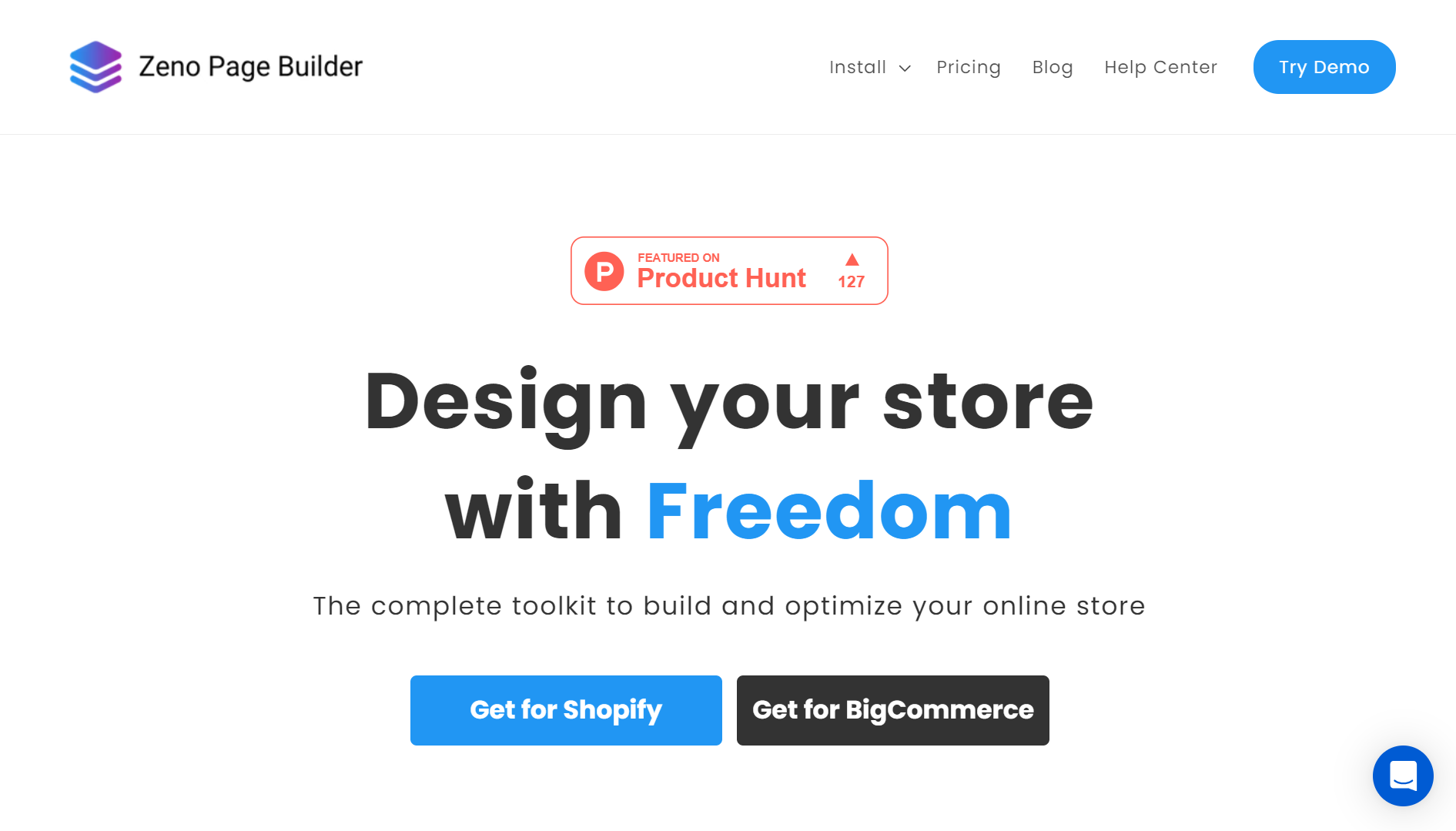
Zeno is a page builder for Shopify and BigCommerce that lets you create pages using a drag-and-drop editor. It comes with a solid selection of elements and some extra features through bonus extensions.
Zeno provides many ready-made templates and elements, such as text boxes, images, and buttons. These can be easily arranged and customized to match your design preferences. It’s affordable and offers a free trial, so it’s gaining popularity quickly among users.
Zeno key features:
- Easy to use for those without technical skills.
- Pages are designed to look good on all devices.
- Optimized for loading speed and better search engine rankings.
- Edit meta titles and descriptions to improve search visibility.
- Works with any theme, so you can continue using your preferred one.
Zeno pricing plan:
Zeno Landing Page Builder offers a free plan that includes one landing page, one blog page, a visual editor, SEO tools, high-speed CDN, and email support. If you need more pages like a Coming Soon page, you can choose from the paid plans:
- Starter Plan – $19/month
- Professional Plan – $29/month
Rating & Review: 4.9/5 (126 reviews)
Key Features to Look for in a Page Builder

Page builders are popular because they let you create custom pages with little to no coding or help from developers.
Here are some common features you need to find in Pagefly alternatives:
- Libraries of templates, sections, and elements: A wide range of templates and design elements will let you quickly create pages using ready-made designs and parts that fits your products and niche, making your setup faster and easier.
- Drag-and-drop page building: Look for an app that lets you drag and drop elements to arrange them on your page. This feature helps you design your site by simply moving things around without needing to know any code.
- Option to add custom code: If you’re more experienced or working with a developer, the ability to add custom code gives you more flexibility. You will have the power of control over your site beyond what’s available with the default settings.
- Brand kits for creating consistent, on-brand content: Brand kits help you keep a consistent look across your website, giving it a professional feel. You can create a kit with your brand’s colors, fonts, and logo to apply these across your designs easily.
- Integrations with third-party apps: Easily connect your page builder with other tools like email marketing platforms and analytics. It means you can save time by reducing manual data entry and help you manage everything in one place.
- AI-powered content creation tools: Use AI to help generate ideas, write content, or even create visuals. These tools can save you time and make it easier to create engaging content, especially when you're stuck for ideas.
To choose the right page builder for Pagefly alternatives & competitors, consider the types of pages you’ll be creating, the cost, and whether you prefer to work with or without code.
Which Shopify Page Builder Best Suits You?

Finding the right Shopify page builder depends on what you're after. Here’s a quick rundown to help you choose:
- Affordable but Comprehensive Tool: If you focus on the design of your page and want high-quality built-in tools, then EComposer could be your priority with an affordable pricing plan.
- AI-Powered Builders: For those who like AI tools that simplify page creation, GemPages, Zeno, Foxify, or Replo can be good.
- Marketing Tools: If strong marketing features—like pop-ups, email forms, and product recommendations—are your priority, Zipify and Veda are suitable.
- Advanced Customization: For larger businesses with developers, PageFly and Shogun offer more customization tools that require further investment.
These apps are well-known for their focus, making them popular Pagefly alternatives and competitors. Though these apps still have limitations, you should consider depending on your store's focus.
If you don’t have a Shopify account, now’s a great time to start. You can get 90 days for just $1 on any plan and explore everything Shopify offers.
Others also read
- Best Shotgun Alternatives & Competitors
- Best gempages Alternatives & Competitors
- Pagefly Reviews: Is It a good Shopify Page Builder App?
Wrap up
In conclusion, while PageFly is a great option for building Shopify pages, plenty of alternatives might be a better fit for you. Every page builder has strengths and weaknesses, so start by picking some that first cover all the basics you need.
Then, narrow down the list by considering which one offers the built-in tools, advanced features, or budget-friendly plans that best suit your business. Since the right choice can depend on many factors, it’s a good idea to talk it over with your team and find the one that works best for you.
FAQs
- Are there any free Pagefly alternatives?
Yes, a few free Pagefly alternatives are available, but they may limit the number of published pages you can utilize to build a page that only needs one. Some popular free options include EComposer and GemPages.
- Can I uninstall or downgrade Pagefly to use another app?
Yes, you can uninstall or downgrade Pagefly to use another app. You can do so from your Pagefly app settings to downgrade to a lower-tier plan. However, remember that downgrading may result in losing certain features or functionality.
- Can I import my existing Pagefly designs into another page builder?
No, you can’t import PageFly designs into a different page builder. You can export your PageFly pages or sections from one store and import them into another. Remember, this only works for moving designs between stores using PageFly.
🎁 Exclusive Deals for The4 Customers

EcomRise Post Purchase Upsell
EcomRise Post Purchase Upsell helps merchants boost revenue by offering targeted upsell and cross-sell offers after checkout.
- ✅ Show post purchase upsell offers immediately after checkout
- ✅ Display thank you page upsell offer with discount
- ✅ Track upsell performance easily with GA4 integration

🎉 EComposer – Free 6-Month Plan
Build landing pages, sales funnels, and more with drag & drop.
The4 users get 6 months free (save $114).
- ✅ 100+ templates ready to use
- ✅ Build any Shopify page
- ✅ No coding required