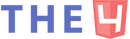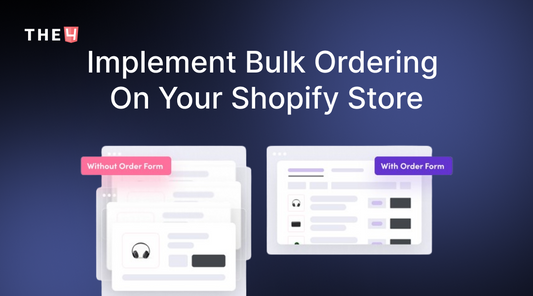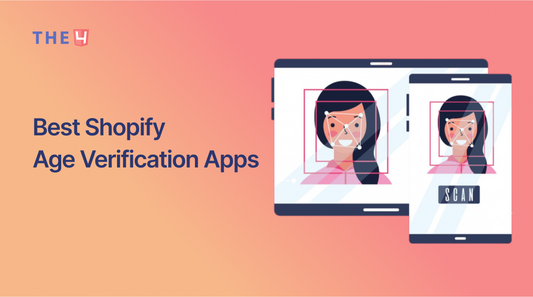Pagefly Reviews: Is It a good Page Builder in 2025?
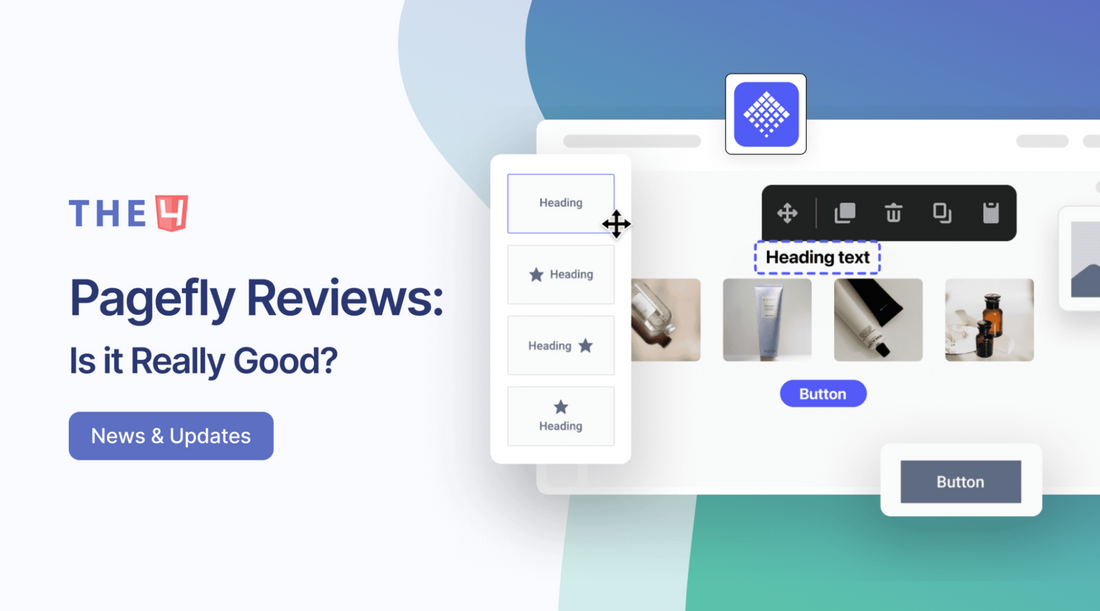
Are you curious if PageFly lives up to its reputation as a Shopify page builder? Wondering if it's the right fit for your needs and budget?
Choosing the right app is a big decision, this blog will help you. In this blog, we'll review PageFly's features, take a deep look into its pros, cons, and give our recommendations. No matter if you're new to page design or a seasoned developer, our detailed review will help you make a decision on whether PageFly is the right choice for you.
Pagefly Overview

PageFly, launched in 2017, simplifies Shopify web design with its drag-and-drop builder—no coding needed. The app offers a flexible solution for your store since it allows you to create various pages easily and integrates with many third-party tools. With its solid reputation, PageFly is a reliable choice for your growing business.
- Features: PageFly is perfect for businesses that want more customization for their Shopify stores. You will have a full control over your page design, and it easily connects with third-party tools for smooth operation with its drag-and-drop builder.
- Pricing: PageFly offers a pay-as-you-go pricing model, which is budget-friendly for stores with fewer pages. However, it can get pricey if you need unlimited pages, which is only available in their top-tier plan.
Now, let’s quickly review PageFly’s Features and Pricing Plans in this table:
|
Categories |
Pagefly |
|
|
Pricing Plan Overview |
||
|
Free plan |
Paid plan 1 |
Paid plan 2 |
|
1 published page |
From $24/mo ($4.8/published slot) Pay as you go |
$99/mo Unlimited pages |
|
Main Features |
||
|
Page types supported |
|
|
|
Blog List Page |
❌ |
|
|
Search Page |
❌ |
|
|
Section Builder |
✅ |
|
|
Footer |
✅ |
|
|
Product Quick View |
❌ |
|
|
Global blocks |
❌ |
|
|
Built-in extensions |
Option swatches |
|
|
3rd-party integrations |
100+ |
|
|
Page templates |
120+ |
|
|
Section templates |
142+ |
|
|
Elements |
60+ |
|
|
Others |
||
|
Analytics |
✅ |
|
|
Support |
24/7 Live chat Support |
|
|
Reviews/ Ratings |
4.9/5 ⭐ (10,939) |
|
Features of Pagefly Page Builder
1. Pre-built templates

Like other apps, pre-built templates are a must have when it comes to a Shopify page builder. PageFly currently offers over 100 pre-made templates for many types of pages, including both personalized and simple designs.
PageFly includes essential pages, but it’s missing some features found in other apps, like a blog listing page, cart page, newsletter signup, or FAQs.
These templates are good enough to use with your color scheme and visuals. However, they lack transitions and animations, which might reduce customer engagement and interaction since everything just scrolls down without much visual interest.
Though you may need to customize them further to get the exact look you want and pre-designed templates aren't their main focus, they still provide a good starting point.
2. Drag-and-Drop editor

PageFly is known for its easy drag-and-drop page builder, you can place and arrange elements on your pages with simple clicks. You have full control over how your pages are organized, making it easy to match your vision.
Looking into the interface, we can see the elements column at the left side. Apart from 26 elements by Pagefly, the app also provides 36 extra ones from Shopify to diversify the content on page for merchants. You will not have to worry about using code to build a comprehensive page, just drag and drop into the position you need.
Additionally, PageFly also offers a real-time preview feature that lets you see your changes as you make them, helping you understand how your page will appear to visitors and make better design choices.
3. Customization options

PageFly offers a variety of customization options, allowing you to tailor your pages to match your specific needs and branding. You can easily adjust the size, color, font, padding, margin, and other style properties of elements like text boxes, images, buttons, or videos, giving you control over their appearance and placement.
You can also save and reuse customized sections across different pages to maintain a consistent look across your website by either creating your own sections or using predefined ones. It saves time when building or updating your pages.
PageFly also provides a custom code editor including the option for customizing CSS or JavaScript for specific styles and effects if you want to personalize your pages.
However, creating complex layouts like intricate grids or multi-column structures can be challenging with PageFly's interface. While it works well for most layouts, those with more complex design needs might need to look into other PageFly alternatives.
4. Page Analytics

Analytic tools are really important to help you analyze whether or not your page works well when using the app. Pagefly doesn’t have its own built-in analytics tool; however, it has integrated with Google Analytics to help you keep track of the data in the Pagefly dashboard.
You will need to sign up for a GA4 account and then enable tracking ID in Pagefly. You can also insert the tracking ID into the Pagefly events and Facebook pixel.
The metrics are quite enough since they are taken from Google Analytics and are free to use. You’ll have 6 key metrics:
- Add-to-cart rate
- Sessions
- Visitors
- Product view rate
- Sales
- Conversion rate
5. Third-party Integrations

One of Pagefly's outstanding strengths that we have to mention is its ability to work with and integrate with many third-party apps, empowering merchants with many tools to customize their pages.
PageFly easily integrates with various third-party apps and services to enhance your pages' functionality. Here are some of the integration options:
- Email Marketing: Mailchimp, Klaviyo, and Omnisend
- CRM and Customer Support: HubSpot and Help Scout
- Social Media: Instagram, Facebook, and Twitter
- Analytics and Tracking: Google Analytics and Facebook Pixel
It really shows Pagefly commitment to providing several choices for users, and you can gain more flexibility with these apps compared to a basic Shopify theme.
6. User Interface and Ease of Use

PageFly is a pioneer in page builder apps, designed to be easy to use while allowing for high-quality personalization. It’s no surprise that PageFly has a simple, user-friendly interface that helps people who aren’t tech-savvy create great-looking pages.
Luckily, PageFly has a user-friendly design that’s easy for everyone to use. When you log in, you’ll see a clear dashboard with your current pages and options to create new ones. The interface design is clean and intuitive, with buttons and options conveniently placed on both sides of the screen, unlike other platforms with hidden menus.
The layout is well-organized, so you can quickly find and use all the necessary tools and features. A notable feature is the page outline in the sidebar, which gives you a clear view of your page’s structure and helps avoid mistakes in placing elements.
Although choosing templates can be a bit confusing because the landing page is listed under “regular pages,” PageFly remains a reliable and efficient page builder.

Overall, PageFly’s easy-to-use interface makes it a good choice for merchants who wants to enhance the look and functionality of their Shopify store.
7. Mobile Responsiveness

In today’s world, where many people use their phones to browse, websites need to work well on mobile devices. PageFly handles this well. Its drag-and-drop editor lets you easily adjust your design for mobile devices. You can opt for switching between desktop and mobile views to tweak how elements look and are arranged for mobile users.
PageFly also has a special mobile editing mode that lets you hide or move elements, adjust font sizes, resize images, or create sections just for mobile. Your site will look great on smartphones and tablets while designing on this mode.
Plus, PageFly also helps save you time when designing for mobile users because it already offers templates already set up to look good on mobile.
8. Live chat support
When choosing a page builder app, it's essential to consider customer support quality. Having reliable help is valuable since building a page can be really tricky.
With excellent support to all users, regardless of their plan, PageFly stands out in this area. With 24/7 live chat and a helpful site, you can contact their team for any questions about building pages on Shopify.

Whether you’re experienced or just starting out, their support staff will be there to assist you whenever you need it.

Overall, PageFly’s strong support and solid features make it a great choice for your website-building needs.
Pricing Plans of Pagefly
For more features like unlimited pages and advanced tools, PageFly offers different pricing plans to fit your needs, starting with a free option and moving to paid plans.

Free Plan
With PageFly's free plan, you can create one published page, including one of these six main page types: landing page, home page, product page, collection page, blog post page, or password page. For example, you can fully customize an "About Us" page but can't do the same for a "Contact Us" page.
However, if you need to customize more than one page, you'll need to upgrade to a paid plan. Also, the number of saved sections increases with higher-tier plans, while the free plan only allows you to save one section.
"Pay as You Go" Plan - From $24 per month
PageFly offers flexible pricing, so you can pick a plan based on how many pages and sections you want to publish. With each plan giving you a certain number of "slots" for other types of pages or sections, the different plans cater to various needs. For instance, with the 20 Slots plan, you can publish 10 pages and 10 saved sections.
This plan works best for creating landing pages rather than product pages because each slot costs around $4.8; the more pages you publish, the less each slot costs. However, if you need to create many different pages, this option might get expensive quickly, so there could be better choices out there.
Enterprise Plan - $99 per month
PageFly's $99 monthly Enterprise plan unlocks its full potential for most stores. This plan is ideal for those who need extensive resources and top-notch support.
However, even though PageFly offers many third-party integrations, this can be a downside for users since they need to put in more effort to manage multiple apps compared to others with built-in extensions, all in one app. This might explain why PageFly's top-tier plan is cheaper than other page builder apps with built-in add-ons.
What Should you Consider before Choosing Pagefly
However, like any tool, it has some downsides to think about. Here are four major drawbacks reported by users who left negative reviews for PageFly on the Shopify App Store that you should consider before deciding if PageFly is right for you:
1. Costly to Create Many Pages
While PageFly’s drag-and-drop interface makes it easy to customize your Shopify store, it can become expensive if you need to create many pages.
The platform uses a pay-as-you-go model, so fees can increase quickly when adding more pages. For example, if each published page costs $5 per slot, creating 5 pages could cost up to $24 a month.

Since each page adds to the cost, users may find that expenses increase quickly, especially if they’re growing their online presence or need many pages for their store. This pricing might be too high for those looking to expand their Shopify store.
2. Limited Built-In Add-Ons
As mentioned above, PageFly offers around 50 built-in elements, enough for basic customization. However, compared to other page builder apps, PageFly doesn’t have many built-in add-ons beyond basic design tools.

Designing a great-looking page is just the start; merchants need advanced tools to boost conversion rates, improve page speed, and add more functionality.
While PageFly compensates with many third-party integrations, users often need help, and learning new apps is hard. Adding more apps can also slow down your page, leading to performance issues. That’s why built-in extensions are usually more helpful, ensuring everything works smoothly together for a better experience.
3. Sometimes Loads Slowly
As noted in customer reviews, a common issue with PageFly is its sometimes slow loading times. While it usually works well, there are times when pages take longer to load, which can affect the overall browsing experience.
This problem might impact how well your website performs and how engaged visitors are, especially if they expect fast and smooth navigation. So, it’s important to remember this and consider it if having fast-loading pages is crucial for keeping visitors happy and engaged.
It’s usually obvious that the more apps you use, the slower your page will get since the data is getting heavier. You can weigh up the pros of the app brings back versus this con or consider other apps that optimize the loading speed more.
Is PageFly the Right Choice for You?
You might still be a little confused about whether Pagefly is the right page builder for you. We are going to analyze it based on your business type and situation for better visioning.
1. Who is Pagefly for?
If you are an individual or business looking for a simple solution for store design without the need for advanced customization, you can try Pagefly.
If you are a merchant who has already used Shopify for a while and the Shopify built-in theme editor is not enough, then opting for Pagefly is okay. PageFly’s drag-and-drop interface lets you easily add website elements like headings, QR codes, and buttons.
If you like having diverse options of third-party app integrations right in one app dashboard, then Pagefly offers the most.
If you need to customize a few custom pages and sections at a good price, then Pagefly's pay-as-you-go pricing plan would be suitable for your business. It’s affordable and adaptable, making it a good option for individuals or small businesses with basic page customization needs.
2. Who is Pagefly NOT for?
If you're building many pages on a tight budget, PageFly’s pay-as-you-go plan can be expensive. Creating many pages might cost more than competitors offering unlimited pages for a lower price.
PageFly has a set of features, but some competitors offer more built-in tools for things like marketing automation or advanced analytics right in the interface. If you’re looking for an app with many built-in functionalities for advanced customizability, PageFly might not cover everything you need.
If having a fast and smooth website is crucial for you, especially for e-commerce, where speed affects sales and customer satisfaction, PageFly’s occasional slower loading times might not fit your needs. Also, if you're not confident in handling technical problems quickly, it might be wise to consider a more reliable alternative.
Are you wondering if there’s an alternative that could fix the issues with PageFly or do better? Let’s check out the list below; it might be what you need.
PageFly Alternatives
1. EComposer Landing Page Builder
When searching for the “Page Builder” keyword on the Shopify App Store, we found this EComposer app with the highest rating of 5.0/5 stars and over 4000 reviews from merchants. It’s a high number to achieve, but the app also has the badge “Built for Shopify,” so we tried it immediately.

We were impressed. EComposer Page Builder is one of the newest apps that has been built not only to create stunning and professional pages without coding skills but also to provide a lot of advanced features. The templates and elements are predesigned and suitable for various page types, and you can build custom pages that Shopify doesn’t offer.
Even if you need unique designs for a specific niche or seasonal sales, EComposer has many options. The designs are updated to match current trends and improve conversions. You can also mix and match templates or sections by copying and pasting.
Key features of EComposer include:
- Easy Drag-and-Drop Editor: Build and customize pages with an intuitive editor, preview your work on different devices, and adjust designs for each one.
- Exclusive Features: Create custom quick views, search pages, and cart pages, and use global blocks to maintain a consistent store design.
- Pre-Made Templates: Access up to 300 templates and over 1000 sections for quick page creation and editing.
- Built-in Extensions: Use tools like Ajax Cart and Color Swatches to enhance shopping and boost sales, without needing extra apps.
- Third-Party Integrations: Integrate with over 50 essential tools for online stores, covering core needs without overwhelming you with choices.
Additionally, EComposer supports custom code like JS and CSS for further personalization, and its Section Builder and Global Blocks help create brand kits. AI tools like ChatGPT can assist with generating product descriptions and website content.
EComposer Pricing Plans:
- Free Plan
- Basic Plan – $19/month
- Pro Plan – $39/month
- Premium Plan – $99/month
Rating & Review: 5.0/5 (4,158 reviews)
So What Makes EComposer Better Than PageFly?
- More Affordable Pricing: EComposer’s tiered plans offer better value, especially if you’re making many pages, as you don’t pay extra for each one.
- Built-in Extensions: With over 25 built-in tools, EComposer provides the necessary features without relying on extra apps.
- Unique Features: EComposer includes handy tools like analytics, Global Blocks, Product Quick View, and an AI Content Generator, which can save you time on page building.
2. Foxify Page Builder

Foxify is also a new page builder app that joined recently. Like other page builders, it lets you create pages easily, even if you don’t have design or coding skills. With over 80 templates designed, this app focuses more on features, AI tools to boost conversions, and upselling and cross-selling—what is missing at Pagefly.
Foxify also includes built-in analytics to track page performance, translation features to adjust content for different devices, and tools to enhance user experience and increase order value.
Foxify key features:
- Analytics & Reports: Use detailed metrics and sales data to enhance your pages and understand your customers better.
- Upsell & Cross-sell Tools: Add features like filters, recently viewed products, and quick view options to your store.
- Content Translation: Automatically translate your page content with the AI-powered Fox Magic feature.
Foxify pricing plan:
Foxify offers a plan to install the app freely, but you have to pay at least $19 per month for its Starter plan to experience it before investing in it.
- Free to install
- Starter Plan – $19/month
- Growth Plan – $29/month
- Enterprise Plan – $79/month
Rating & Review: 5.0/5 (161 reviews)
3. Instant Section

Instant is a new Shopify app that lets you build pages without coding. It’s designed to be user-friendly, making creating pages that look great and work well on different devices easy. You can also work with your team in real time and edit directly within Shopify.
If you need help, you can email support or post questions in the "ask questions" channel on Instant’s Slack Community. Support usually responds within 24 hours, and those on higher-tier plans get faster support.
What makes Instant worth trying is its good options helping to customize the pages.
Instant key features:
- Pre-made Templates: Full-page and section templates to get started quickly.
- Figma Integration: A plugin to transfer designs from Figma to Shopify.
- Customizable Pages: Modify pages and sections using native Liquid code.
- Shopify Features Support: Support for Shopify market features, meta fields, and app blocks.
- Direct Editing: Edit sections directly within the Shopify theme editor.
Instant pricing plan:
Instant provides a free plan that lets you publish 1 page, 1 section, and 1 blog post. If you need more features and unlimited pages, you’ll need to choose a paid plan. However, the cost for these plans is quite high, similar to Shogun's, and there are still limits on theme sections and product templates.
- Starter Plan – $39/month
- Pro Plan – $99/month
- Business Plan – $249/month
Rating & Review: 4.9/5 (74 reviews)
Wrap up
That’s all about Pagefly reviews. All in all, PageFly proves to be a great choice for building Shopify pages, and of course, it’s reputable for a reason. By examining its features, pricing, and pros and cons, you can get a clearer picture of what the app offers.
We hope this review has been helpful in guiding you to decide whether Pagefly suits your business. Remember, the right page builder can make a big difference in how your online store performs, so choose the one that best fits your needs.
If you don’t have a Shopify account, now’s a great time to start. You can get your 3 month for just $1 on any plan and try everything Shopify offers.
🎁 Exclusive Deals for The4 Customers

EcomRise Post Purchase Upsell
EcomRise Post Purchase Upsell helps merchants boost revenue by offering targeted upsell and cross-sell offers after checkout.
- ✅ Show post purchase upsell offers immediately after checkout
- ✅ Display thank you page upsell offer with discount
- ✅ Track upsell performance easily with GA4 integration

🎉 EComposer – Free 6-Month Plan
Build landing pages, sales funnels, and more with drag & drop.
The4 users get 6 months free (save $114).
- ✅ 100+ templates ready to use
- ✅ Build any Shopify page
- ✅ No coding required