Table Of Content
Shopify Plans & Pricing: Choosing the Right Plan (2024 Guide)

As an entrepreneur setting up an online store, choosing the right eCommerce platform is crucial. Shopify offers a range of options that provide sales channels, design flexibility, and many features. But an important question to consider is - what does all this cost?
In our comprehensive Shopify Plans and Pricing (Newest 2024 Guide), we delve into the specifics of each of Shopify's three pricing plans. From the basic plan perfect for start-ups to the more advanced option for scaling businesses, we break down the costs and features of each. Our goal is to aid you in making an informed choice about the best plan for your online store.
Before going into the details, make sure you have built an eCommerce store on Shopify!
Is Shopify Free? Shopify Plans Comparison
Each Shopify plan costs comes equipped with its own unique set of features and capabilities. An important point to remember is that every plan includes a transaction fee unless you decide to utilize Shopify Payments. This reduces the transaction fee to 5% for the Starter plan and eliminates it for the Basic Shopify, Shopify, and Advanced plans. Let's dive into the specifics of what each plan has to offer:
|
Plan |
Price/Month |
Best For |
Key Features |
Transaction Fees (Online/Offline) |
|
$5 |
Social Media Sellers |
Mobile optimized, Unlimited products, Blogging features, Free SSL, Abandoned cart recovery |
5% + 30¢ / Not Available |
|
|
$25 |
Small Business Owners |
Unlimited products, Abandoned cart recovery, Customizable Website, Discount codes, Reports |
2.9% + 30¢ / 2.7% + 0¢ |
|
|
$65 |
Growing Small Businesses |
All features of Basic Shopify plus: Data Reports, Gift cards, Reduced Transaction fees |
2.6% + 30¢ / 2.5% + 0¢ |
|
|
$399 |
Medium to Large Businesses |
All features of Shopify Plus: Delivery, Store pickup, Advanced reporting, Lowest Transaction fees |
2.4% + 30¢ / 2.4% + 0¢ |
|
|
Starting at $2000 |
Corporates and Enterprises |
Top-of-the-range support, Full range of features, Custom Pricing |
Contact Shopify Plus for rates |
Shopify plan & pricing in each area
As we journey further into the world of Shopify, it becomes clear that one size doesn't fit all. Shopify has taken strides to accommodate businesses worldwide, tailoring its offerings according to the unique needs of different regions. In the next segment of our guide, we'll break down the pricing plans of Shopify across the US, Australia, and the UK. By understanding the subtle nuances and differences across these areas, you'll be better equipped to select a plan that aligns with your business's location and needs.
Shopify US Pricing
The US is Shopify's hub, and we find the platform's pricing competitive and reflective of the country's diverse business landscape. If your business operates under a .com domain, here's what you can expect from Shopify's three pricing plans:

- Basic Shopify - $25 USD per month: the Basic Shopify plan is a great entry point for small businesses and startups. It provides a comprehensive suite of tools to get your online store up and running while keeping costs minimal.
- Shopify - $65 USD per month: the Shopify plan caters to businesses that are experiencing growth and need additional features to manage increasing traffic and sales. It is designed to scale your business, providing more tools as your requirements grow.
- Advanced Shopify - $399 USD per month: For businesses with extensive needs, the Advanced Shopify plan offers a comprehensive package for $399 USD per month. It includes advanced features and analytics, ideal for larger businesses seeking to maximize their online store's potential.
Shopify Australia Pricing
In Australia, we've found that Shopify maintains a consistent pricing strategy for businesses. Whether you're a start-up in Sydney or an expanding business in Melbourne, Shopify's plans are designed to fit a variety of business needs. Here's what you can expect:

- Basic Shopify -$56 AUD per month: the Basic Shopify plan offers all the essential features a small business or new online store would need. It's a cost-effective way to take your first steps in the world of eCommerce.
- Shopify - $149 AUD per month: If your business is in the growth phase, the Shopify plan for AU$105 per month provides a comprehensive set of tools to manage and optimize your online store.
- Advanced Shopify - $575 AUD per month: the Advanced Shopify plan provides a powerful platform for established businesses. With enhanced reporting and greater customization, this plan is designed to help larger businesses run smoothly and scale efficiently.
Shopify UK Pricing
If you're running a UK-registered business operating under the .co.uk domain, you'll find that Shopify has designed its pricing with you in mind. Keeping in line with the local economy, Shopify's three primary plans - Basic, Shopify, and Advanced - are billed in GBP. Let's break down these costs to gain a clearer understanding:

- Basic Shopify - 25 GBP per month: this plan caters well to small businesses or entrepreneurs who are just stepping into the eCommerce world. It's an affordable way to kickstart your online presence without breaking the bank.
- Shopify - 65 GBP per month: this plan is suited for businesses experiencing growth. It offers enhanced features to handle a larger volume of business while still providing excellent value.
- Advanced Shopify - 344 GBP per month: this plan is geared towards medium to large businesses that require advanced features and reporting. Despite its higher price point, the value it delivers in terms of scalability and rich features makes it a worthwhile investment for larger operations.
Shopify Ireland Pricing
In Ireland, Shopify offers three different plans that cater to businesses of various sizes, each with its own distinct features and pricing. Here's an overview of each:

- Basic Plan - €32 EUR/month: This plan is most suitable for individuals and small businesses who are just starting off or have modest operations. It covers all the essential features you need to establish your store, process payments, and ship products. The affordability makes it an attractive option for entrepreneurs taking their first steps into online commerce.
- Shopify Plan - €92 EUR/month: Aimed at small to medium-sized businesses, this plan is a step up from the basic plan, providing advanced features like professional reporting and additional staff accounts. This helps businesses scale up their operations and manage increased demand as they grow.
- Advanced Plan - €384 EUR/month: Designed for medium to large businesses, this plan offers the full suite of Shopify features. This includes custom reporting and the lowest transaction fees available on Shopify, making it ideal for businesses with higher volumes of transactions.
Shopify Prices: Monthly vs Annual Plans
Now that we've taken a global tour of Shopify's monthly plans let's shift gears and discuss another crucial aspect: the duration of your commitment. While all the prices we've covered thus far are based on monthly payments, Shopify offers attractive discounts for those willing to commit longer.
Shopify extends a 10% discount on the total cost if you opt for an annual plan. If you're considering a longer commitment, you can reap a 25% discount with a two-year plan or a whopping 30% off with a three-year plan. These discounted rates offer an effective way to reduce your overall subscription costs and are definitely worth considering if you're confident in your long-term use of Shopify.
Follow the table below for an overview of the prices:
|
Shopify Pricing Plans |
Basic Shopify |
Shopify |
Advanced Shopify |
|
Monthly |
$25/mo |
$65/mo |
$399/mo |
|
Yearly |
$19/mo |
$49/mo |
$299/mo |
|
Yearly Savings |
25% |
25% |
25% |
However, if you're new to Shopify or if you're still experimenting with different e-commerce platforms, a monthly plan may be your best bet. This allows you to evaluate Shopify's features and benefits in the context of your specific business needs without committing to a longer-term plan.
For those who love the flexibility of the month-by-month plan, remember that every dollar saved counts in the world of business. Switching to an annual or longer plan can result in significant cost savings over time. But before making this leap, take advantage of Shopify’s free trial and the promotional offer of three additional months at only $1 per month. These options allow you to explore Shopify in-depth and make an informed decision about the plan that best fits your needs and budget.
Shopify boasts the highest customer score of any e-commerce platform in user testing, earning a remarkable 4.68 out of 5. With numbers like these, it's clear why so many businesses are willing to make a long-term commitment to Shopify.
Shopify additional costs

While Shopify's plans offer a clear indication of the initial costs, running an online store goes beyond just monthly subscriptions. Additional expenses can arise from different areas, which we'll explore in this section. Understanding these costs can provide a more accurate picture of what it truly costs to operate a Shopify store.
Website Building Cost
Setting up your online storefront with Shopify involves a few expenses:
- Domain Name: Shopify offers myshopify.com domain names free of charge. However, if you're looking to brand your store with a custom domain, you can purchase it directly through Shopify. Custom domain names generally cost around $11 per year but can go up to $81, depending on the type of domain you choose.
- Themes and Design: The appearance of your store is crucial to making a good impression. Shopify provides over 100 free themes and about 70 premium themes that cost between $150 and $350. These themes are customizable, allowing you to tailor the look and feel of your site to your brand. In addition, if you are unsatisfied with Shopify's available themes, you can buy themes on Shopify Themes or Themeforest. For example, you can easily search for The4 products like Kalles, Unsen, and Gecko on Themeforest with reasonable prices and attractive offers.
- Apps:
Shopify has a robust app store with over 8,000 free and paid apps. These tools can help enhance your store's functionality, ranging from SEO tools to shipping and fulfillment solutions. Suppose you're using the Basic Shopify Plan and have chosen a theme from the Themes Marketplace. You might decide to add a free shipping announcement in your page header, a feature not in-built into every theme.
If your theme doesn't support this feature, you'll need a third-party Shopify app, like EComposer - Shopify page builder, to implement it. While this could constitute an extra cost, it's worth noting that EComposer does offer a free plan that, despite its limitations, should adequately cater to your basic needs.
Shopify Transaction Fees
Shopify Payments, supporting major credit and debit cards like VISA, Master Card, American Express, JCB, and others, charge a transaction fee based on your Shopify plan. At first glance, the charges may seem steep, prompting the question, "Why should I use Shopify Payments and incur such a fee?"
It's important to understand that the process employed by Shopify Payments involves a stringent security check to verify the legitimacy of the credit card owner in each transaction. This means as a business owner, you can process orders confidently, knowing you're dealing with a genuine customer, not a scammer.
If you choose not to use Shopify Payments, Shopify offers a host of other payment gateways depending on your Shopify store's registered country.
Regarding the Shopify transaction fee, here's the breakdown:
- Shopify Basic: 2.9% of the transaction value + 30 cents.
- Shopify: 2.6% of the transaction value + 30 cents.
- Shopify Advanced: 2.4% of the transaction value + 30 cents.
Shopify Credit Card Rates
Credit card processing fees are another significant factor to consider in the overall cost of running a Shopify store, as they can directly impact your profit margins.
Every time you process a credit card payment, Shopify imposes a charge. This fee tends to be higher than for other payment methods due to the inherent risks involved with credit card transactions.
These credit card processing fees vary based on your chosen Shopify plan. For instance, on the Basic Shopify plan, the fees are 2.9% + $0.30 for online transactions and 2.7% for in-person transactions. The Shopify plan charges 2.6% + $0.30 for online transactions and 2.5% for in-person ones. Lastly, the Advanced Shopify plan comes with the lowest rates at 2.4% + $0.30 for online transactions and 2.4% for in-person transactions.
Shopify POS Payments
If you run a brick-and-mortar store in addition to your online storefront, Shopify has POS (Point of Sale) options:
- Shopify POS Lite: Included in all Shopify plans, you can process in-person transactions, and manage orders, customer profiles, and products.
- Shopify POS Pro: Available at an extra cost of $89 per month per location, this comes with additional features, such as advanced inventory management and in-store analytics.
Each option incurs its own transaction fees, so keep those in mind as you decide which is right for your business.
Shopify store services cost
Building and customizing your store can be a time-consuming task, particularly if you are not familiar with Shopify's platform. If time is of the essence and you have a bit of wiggle room in your budget, hiring Shopify experts could be an advantageous option for you.
Many Shopify store owners turn to the Shopify Experts Marketplace, accessible at Shopify Experts. Here, you can request specific services from knowledgeable professionals who have a thorough understanding of the Shopify platform.
By selecting Create a Job in the top-right corner, you can fill out a form outlining your needs. Shopify's expert matching algorithm will then connect you with a suitable professional for your project, saving you the time and effort of searching manually.
Tips to save your Shopify total cost
Use Shopify Yearly plan
Shopify offers flexible prepayment for your subscription for 1, 2 or 3 years, which can result in significant savings. You can get started with Shopify through a 3-day trial and then switch to the Shopify Basic plan. Consider whether this plan can meet all of your business needs before you make a payment decision for the "1-year plan" option. This pick can save you $36 thanks to Shopify's 25% off first payment of $291.37, resulting in a net savings of $173.33.
Here's how you can do it:
- Step 1: Log in to your Shopify store and click Install, then Plans.
- Step 2: Press the Select Package button.
- Step 3: Opt for annual Shopify plans that last for 1, 2, or 3 years.
You see, you now have the opportunity to save on your Shopify subscription.
For payments, Shopify accepts both credit cards and PayPal

Bring your store to rest
Shopify provides an option to put your store on pause if you need to take a short break. This allows you to preserve all the hard work you've put into your store while also reducing your monthly Shopify subscription costs.
Instead of the usual $39 to $399 per month for your Shopify subscription and any additional costs for Shopify apps, you can limit your outgoings to just $9 per month (for store maintenance and updates) or even $0 per month (if you simply need to keep the store intact).
Follow the steps below:
- Step 1: Access your Shopify Admin panel.
This is typically found in the top right corner of your Shopify dashboard after logging in.
- Step 2: Navigate to Settings.
This is usually located towards the bottom of the sidebar menu on the left-hand side of the dashboard.

- Step 3: In the Settings menu, find and click on Plan.

- Step 4: Once you're in the Plan section, scroll all the way to the bottom of the page.
Here, you'll find the option to pause your store. You can choose to either pay $9 per month (to continue updating your store) or $0 per month (to simply keep your store alive without the ability to make sales). Choose the option that best suits your needs and follow the prompts to pause your store.

Shopify Pricing vs Competitor Pricing
While Shopify's comprehensive feature set makes it an ideal choice for expanding or larger online stores, one might easily presume it's pricier than its rivals. Indeed, if you compare the lowest-priced plans among top eCommerce platforms, Shopify does lean towards the higher-end.

(source: website builder expert)
However, it's essential to highlight that the difference in monthly costs is quite marginal, especially when considering the best value-for-money plan (rather than the cheapest one). Shopify maintains a competitive entry price point compared to its rivals – although it might cost a few extra dollars each month.
Regarding features and price, BigCommerce is Shopify's most significant competitor. The starting prices of both platforms are strikingly close, with a slight difference of only $0.95 per month.
Despite these similarities, each platform presents its unique financial benefits and trade-offs. For instance, Shopify imposes an additional 2% transaction fee for purchases not processed through Shopify Payments (a fee absent in BigCommerce). On the other hand, BigCommerce's cheapest plan doesn't include abandoned cart recovery – a feature readily available in Shopify's equivalent plan.
As such, when choosing between Shopify and its competitors, it's crucial to consider not only the direct costs but also the financial implications of specific features and policies. Depending on your specific needs and operations, these differences could significantly impact your bottom line and overall eCommerce experience.
See more details at:
FAQs
1. What is the percentage of each sale that Shopify deducts as a transaction fee?
* If your store is based in the USA:
- Basic Shopify: Charges are 2.9% + 30 cents USD per transaction.
- Shopify: Charges are 2.6% + 30 cents USD per transaction.
- Advanced Shopify: Charges are 2.4% + 30 cents USD per transaction.
* If your store is based in the UK:
- Basic Shopify: Charges are 2.2% + 20p per transaction.
- Shopify: Charges are 1.9% + 20p per transaction.
- Advanced Shopify: Charges are 1.6% + 20p per transaction.
* If your store is based in Australia:
- Basic Shopify: Charges are 2.9% + 30 cents AUD per transaction.
- Shopify: Charges are 2.8% + 30 cents AUD per transaction.
- Advanced Shopify: Charges are 2.6% + 30 cents AUD per transaction.
These fees apply to each individual sale made on your store.
2. Does Shopify charge for refunds?
No, Shopify does not impose a transaction fee for fully refunded transactions. They either eliminate the charge if it hasn't been billed yet or issue a credit on your subsequent invoice if it has already been billed. Nonetheless, if only a partial refund has been processed on a purchase, Shopify will still retain the original transaction fee.
3. Does Shopify offer discounted price plans?
Yes, Shopify offers discounts on their price plans if you choose to pay upfront for a longer subscription period. If you opt for an annual plan, you can save 10%, and for a biennial plan, you can save 20%. However, please note that these discounts may vary and it's always best to check with Shopify directly for the most accurate and current pricing.
4. Which Shopify plans to allow domains?
Every Shopify plan, from Shopify Lite to Advanced Shopify, supports custom domains. You can either buy a domain directly from Shopify or connect one purchased from a third-party registrar. Using a custom domain helps enhance your brand and boost your store's search engine visibility.
5. Does Shopify have a free plan?
No, Shopify does not offer a free plan. Shopify operates on a subscription model with monthly or annual payments. The cost varies based on the plan you select. In addition to the subscription cost, you may also incur expenses for a custom domain, premium themes, apps, extensions, and transaction fees. However, they do provide a 14-day free trial for you to explore the platform's features before committing to a paid plan.
6. Can I cancel/pause my Shopify plan?
Yes, you can cancel your Shopify plan at any time. To do so, you'll need to follow these steps:
- Step 1: Log in to your Shopify admin panel.
- Step 2: Click on "Settings" and then "Billing."
- Step 3: In the "Cancel Subscription" section, click "Cancel Subscription Plan".
- Step 4: You'll be asked why you are canceling your subscription. Choose the option that best suits your situation and then click "Continue."
- Step 5: On the next page, click "Cancel Shopify Subscription Plan and Close Store."
- Step 6: Finally, confirm your decision by clicking "Close Store."
Remember, once you cancel your Shopify store, you won't be able to access your Shopify admin panel. If you want to pause your store instead of canceling it, Shopify also offers a pause plan.
7. Which Shopify plan is best for you?
The best Shopify plan largely depends on the specific needs and the scale of your business.
- If you're just starting out or have a small business that generates less than $16,333 per month, the Shopify Basic plan could be the most cost-effective for you.
- For medium to larger businesses that generate more than this amount, the regular Shopify plan might be more economical when you consider the lower transaction fees.
- Additional costs like app subscriptions, domain fees, and Shopify Email fees also play a part in your decision.
Remember, you can avoid extra transaction fees by using Shopify Payments, and there's a 10% discount with the annual plan. Plus, you can always change your subscription plan in the future as your business needs evolve.
So, there isn't a one-size-fits-all answer. The best Shopify plan for you is the one that suits your current business scale and provides the features you need at a cost-effective price point.
8. Can I change my Shopify plan?
Yes, you can change your Shopify plan at any time. You can upgrade or downgrade your Shopify plan based on the needs of your online business. This flexibility allows you to scale your Shopify services as your business evolves. You can make these changes within your Shopify admin panel under "Settings" and then "Billing."
9. Which Shopify plan is best for dropshipping?
For small businesses or beginners, the Shopify Basic plan is suitable for starting a dropshipping business. As your business grows, you might consider the regular Shopify plan or the Advanced plan. For high-volume businesses, Shopify Plus with its advanced features and automation tools would be the ideal choice. Always consider using Shopify Payments to avoid additional transaction fees.
10. How to deactivate Shopify plan?
To deactivate your Shopify plan, follow these steps:
- Log in to your Shopify admin panel.
- Click on "Settings" in the bottom left corner.
- Select "Billing."
- Under "Cancel Subscription," click on "Cancel Subscription and Close Store."
- You'll be asked to enter a reason for your cancellation. Choose the one that applies to you, then click "Continue."
- On the next screen, click "Close Store."
- Enter your password to confirm the store closure.
Please note that once your store is closed, you won't be able to immediately reopen it or use the store name for a new store. Be sure to backup any data you want to save, as it will be permanently deleted when your store is closed.
Final Words
In short, comprehending Shopify's plans and pricing is essential for your online business success. Shopify's plans cater to all types of businesses, enabling you to find the perfect fit for your budget and needs. Although Shopify has an initial cost, the potential ROI from a thriving eCommerce store can far outweigh it.
Whether you're launching your first store or scaling an established business, Shopify's plans offer features to help you reach your goals. Stay updated with changes to optimize your investment, as Shopify continuously innovates.
If you want more information or want to learn more information about EComposer and The4 products, follow us at ecomposer.io and the4.co or click on the message icon located in the right corner of the screen.
=================
Add EComposer Next generation page builder Here
Follow Us on Facebook
Join Official Community
Open New Shopify store with Newest Exclusive discounts.
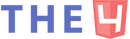




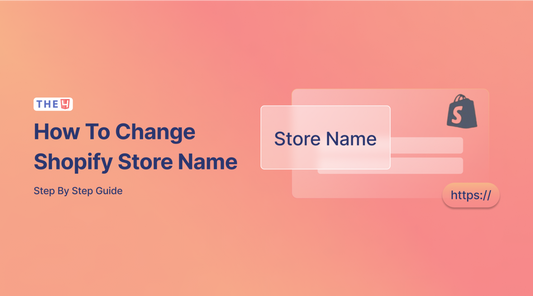






No comments