How to change your Shopify store name: Quick Guide
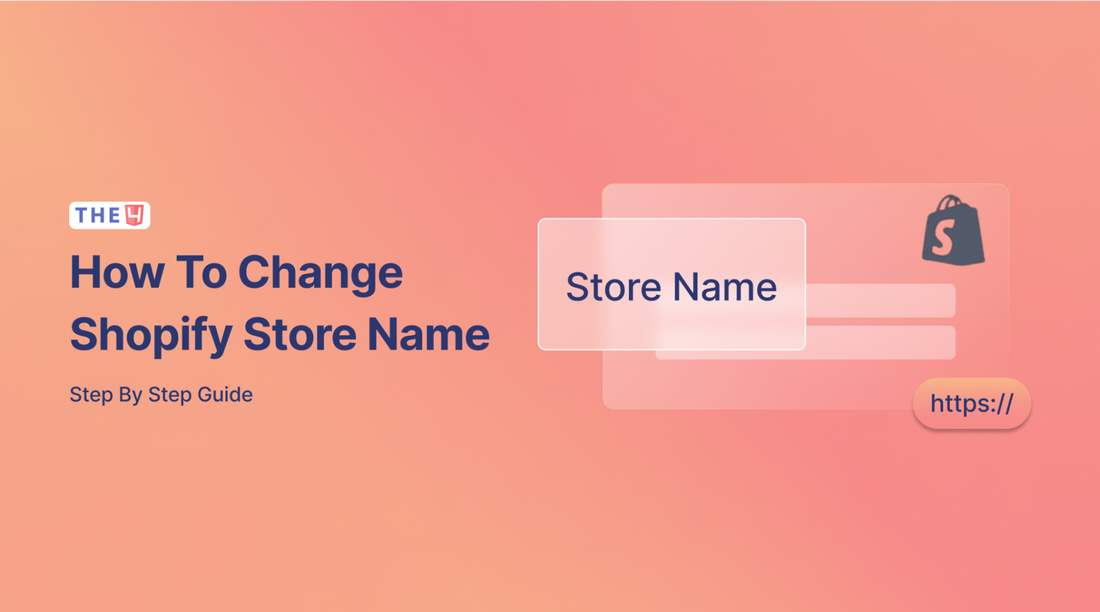
Embarking on a journey to revamp your Shopify store's identity is exciting. Whether rebranding, refining your niche, or just aiming for a fresh start, changing your store name can bring new life into your online business. This blog will show you how to change your Shopify store name.
Why should you consider changing your store name? What are the critical factors to assess before making this significant decision? Get ready to reinvent your brand identity with our expert advice and embark on a journey of growth and innovation.
Why Should Change Your Store Name

Established merchants don't decide to change their Shopify store names lightly. Registering a business, marketing to potential customers, and building a brand involves years of dedication and hard work. Altering your store name might be a difficult move, potentially undoing the progress you've made. However, there are valid and compelling reasons to consider a change, each rooted in the evolution and growth of your business.
Rebranding or Brand Overhauls
Rebranding is a key reason for businesses to change their name. It can be a subtle logo refresh or a sweeping transformation. When your name no longer aligns with goals or restricts your expanding product line, a change becomes necessary for a cohesive brand identity.
Expanding Your Business
As businesses evolve, their product offerings may diversify beyond their original scope. In such cases, a store's name might become a limiting factor, no longer accurately representing the comprehensive array of products available. Changing the store name to reflect this expansion aligns the brand with its current identity and offerings. However, the challenge lies in selecting a new name that encapsulates the expanded product line and maintains continuity with the existing brand.
Acquiring Another Store
Changes in a Shopify store's name often accompany shifts in ownership, where new proprietors seek to infuse their unique touch into the business. This can manifest as a straightforward change of hands or as part of a more intricate acquisition and merger process. The goal is to integrate two distinct stores under new management smoothly. Striking a balance between retaining the loyalty of the existing customer base and introducing the new owner's influence is critical for a successful transition.
Updating a Misleading Name
A clear and accurate store name is crucial to avoid high bounce rates and customer dissatisfaction. Misleading names, whether due to similarities with other domains or limiting product perceptions, must be updated. Clarity in the store's name fosters trust, but executing a smooth name change is challenging to prevent the loss of existing customers accustomed to the old name.
Before Changing Your Shopify Store Name

Established merchants understand the gravity of altering a store name, recognizing that it's not a decision to be made lightly. Before diving into the process, several crucial considerations can significantly impact the success of your store's transformation.
- Impact on Branding: Changing your store's name is not just a superficial modification—it profoundly affects your overall brand. Consider how the new name aligns with your brand identity, values, and the perception you want to convey to your audience. Conduct a brand audit to ensure consistency across all elements.
- SEO Considerations: Search Engine Optimization (SEO) is critical to evaluate before a name change. Understand the potential impact on your search rankings, organic traffic, and overall online visibility. Develop a comprehensive SEO strategy to mitigate negative effects and ensure a smooth transition.
- Customer Communication: Communication is key when undergoing significant changes. Keep your customers informed throughout the process, explaining the reasons behind the name change and highlighting the positive aspects. Use channels like email newsletters and social media to maintain transparency and manage customer expectations.
- Social Media and Marketing: Your social media presence is intertwined with your brand. Update all social media profiles with the new name and ensure consistency in visuals and messaging. Craft a marketing plan to reintroduce your store with the new name, leveraging the opportunity to engage your audience and generate excitement.
- Legalities and Trademarks: Before finalizing a name change, research the legal aspects thoroughly. Ensure that another entity still needs to trademark the new name and that it complies with legal requirements. Addressing legalities upfront prevents potential complications down the line.
- Domain and URLs: If your store's name change includes a new domain, plan the transition meticulously. Consider the impact on existing backlinks, update URLs to avoid broken links, and implement proper redirects. A seamless transition in the online domain is crucial for maintaining your digital presence.
- Internal Processes: Internally, align your team with the impending changes. Ensure that everyone is aware of the new name and understands the reasons behind it. Update internal documentation, email signatures, and other materials reflecting the store's identity.
By meticulously addressing these considerations, you set the stage for a successful transition, mitigating potential challenges and maximizing the positive impact of your Shopify store's name change.
3 Steps To Change Shopify Store Name
Now that you've carefully considered the implications and prepared for the change let's dive into the practical steps of changing your Shopify store name. Follow this step-by-step guide to ensure a smooth and effective transition:
Step 1: Go to Settings
Navigate to the Settings option in the left-hand menu of your admin dashboard.

Step 2: Change your Shopify store name
Within the Settings, choose Store details.

In the Profile section, click the edit icon.

Update this field with your new desired store name.

Step 3: Save Changes
Once you've entered the new name, click the Save button to apply the changes.

Tips For Maintaining Optimal SEO after changing your store name

Ensuring a seamless transition during the renaming of your Shopify store requires more than superficial adjustments. It's imperative to safeguard your Search Engine Optimization (SEO) to uphold online visibility and maintain favorable rankings. Here are actionable tips to mitigate any adverse effects on your SEO:
Implement Seamless 301 Redirects
When initiating changes to your store's domain, the non-negotiable implementation of 301 redirects plays a pivotal role. This strategic move orchestrates a permanent relocation, guiding users effortlessly from your former domain to the new one.
Redirects might prevent customers from landing on the old domain due to frustration and potential disengagement. It is not merely a technical maneuver but a crucial step in preserving user experience and safeguarding SEO integrity.
Revise All Mentions of Your Old URL
Revising every instance where customers interact with your store is a meticulous yet indispensable task. From social media profiles and linktr.ee links to 'about' sections, every touchpoint requires a thoughtful update.
The alignment of your @username with the new store name is equally significant. In newsletters, the modification extends to visible and 'hidden' URLs within headers and footers, ensuring a seamless and consistent customer experience across various platforms.
Overhaul Blog URLs
The overhaul of blog URLs represents a nuanced yet critical aspect of the transition. Beyond the technicalities, this involves strategically aligning your content with the new store identity.
Adjusting URLs for posts associated with influencers is a delicate but necessary task, requesting updates to prevent broken links on their platforms. This meticulous approach not only aids in optimizing load times but contributes significantly to sustaining and enhancing SEO performance.
Manage Domains Effectively
For businesses overseeing multiple domains or those with guest posts on partner blogs, proactive outreach to update backlinks with the new URL becomes a strategic move.
This is not merely streamlining the customer experience but a proactive measure to accelerate load times and improve SEO performance. It exemplifies a commitment to a seamless and positive online experience for your audience.
Proactively Create a Landing Page
Creating a dedicated landing page is a masterstroke in managing the name change. This strategic page populates search results and serves as a digital billboard announcing the transformation. It ensures that customers actively searching for your previous store name are not met with confusion but are seamlessly directed to the new one.
Utilize Retargeting via Sponsored Ads
Leveraging your store's web traffic data for retargeting campaigns is a sophisticated strategy in the realm of digital marketing. Directing sponsored ads at previous shoppers, specifically tailored to promote your new domain and storefront, demonstrates a forward-thinking approach.
Platforms like Google Ads, Meta (Facebook + Instagram), LinkedIn ads, and Twitter cards become potent tools for recapturing attention and broadcasting your new shop name to a broader audience.
Prioritize Direct Customer Notifications
The highest priority is placed on direct and transparent communication with your customers. A clear and concise announcement about the store's name and URL change becomes a cornerstone of the newsletter.
Including a special offer to celebrate this new chapter adds a layer of excitement and appreciation for customer loyalty. Leveraging social media platforms and your blog for disseminating the news provides your audience with deeper insights into the reasons behind the change, fostering a sense of inclusion and understanding.
Frequently Asked Questions
1. What is the difference between a Shopify Store Name and Domain?
The distinction between a Shopify Store Name and Domain is crucial in understanding the dynamics of changing your store information. The store name comprises two distinct elements:
- Visible Customer-Facing Name
- Domain name or URL
This differentiation becomes pivotal when considering changes, as it offers insights into the customer-facing identity (store name) and the technical web address (domain) associated with your Shopify store.
2. Can I change my domain name on Shopify?
Changing your subdomain on Shopify requires creating a new store, which is more straightforward than starting from scratch. Back up CVS files, duplicate your theme and set up a second store for a new domain. While a matching store name and domain enhances brand cohesiveness, it's not obligatory. Alternatively, use a custom domain during the initial Shopify setup, and if you own a third-party domain, change it through that provider to reflect the update in your Shopify store.
3. How does changing your store name and domain impact SEO?
Changing your store name and domain on Shopify doesn't have to disrupt your SEO efforts. Shopify's robust redirect tools and automation, including 301 redirects, maintain the continuity of your SEO journey. It's crucial to monitor and update external links for a seamless SEO transition. With Shopify's support and SEO strategies, your digital storefront can evolve without losing its charm to search engines.
4. What happens to my current domain when I change the name of my Shopify store?
When you decide to change the name of your Shopify store, your current domain remains unchanged by default. Shopify offers flexibility in managing domains, providing options regarding the fate of your existing domain. You can retain or adjust your original domain with your updated store name.
- If you keep your existing domain, ensuring it seamlessly aligns with your revised store name is essential. This choice provides a cohesive and recognizable online presence, maintaining continuity for your existing customer base.
- Shopify facilitates a straightforward domain acquisition, connection, or transfer process if you decide on a new domain corresponding to your updated store name. This allows you to establish a fresh online identity that matches your rebranded store perfectly.
When deciding to retain or update your domain, it's crucial to consider the implications for both Search Engine Optimization (SEO) and customer recognition. Aligning your domain with your store name enhances SEO performance and improves customer recall and trust.
In essence, changing the name of your Shopify store doesn't automatically alter your current domain. The decision regarding your domain lies in your hands. Shopify provides the necessary tools and guidance to navigate this aspect of the rebranding process efficiently according to your preferences and business goals.
5. After changing my store name, Should I update my social media profiles and external platforms?
Certainly, after changing your Shopify store name, it's crucial to update your social media profiles and external platforms promptly. Consistency across all online channels is vital for maintaining a coherent brand identity. Revise your store name, URL, and relevant details on platforms like Facebook, Instagram, Twitter, and LinkedIn. This ensures that visitors, whether through organic searches or targeted campaigns, encounter accurate and up-to-date information.
Proactively extend this update to external platforms, including partnerships, guest blog posts, and collaborations, to avoid potential customer confusion. This strategic approach contributes to a seamless transition, enhances brand credibility, and supports a positive user experience across various platforms.
6. Can I revert the changes if I am unsatisfied with the new store name or domain?
Unfortunately, there isn't a straightforward reversion process once changes are made to your Shopify store name or domain. Shopify considers these modifications permanent, and the platform doesn't support a direct reversal feature. Therefore, it's crucial to thoroughly plan and consider your new store name and domain to avoid dissatisfaction after implementation.
Before making any changes, utilize Shopify's preview features to visualize how the new store name and domain will appear. Seeking feedback from trusted colleagues, friends, or customers is also advisable to ensure a positive resonance with the new identity.
Direct reversion is only possible if you are satisfied after the changes are live. However, alternative strategies, such as intensifying marketing efforts to reinforce the new brand or domain, can be considered. If necessary, consulting with Shopify support can guide potential solutions to address your concerns.
7. Are there any financial costs associated with changing my store name?
Changing your Shopify store name is cost-free and seamlessly integrated into the platform's features. However, acquiring a new custom domain may incur recurring annual fees, varying based on factors like domain extension. Review Shopify's pricing details, particularly for domain registration, and consider indirect costs, such as updating marketing materials. Before making changes, meticulously review Shopify's domain pricing structure for comprehensive insights into potential financial implications, leveraging support and documentation for clarity.
8. What is the timeframe for the new store name and domain to become effective on Shopify?
The timeline for the new store name and domain to take effect on Shopify varies depending on several factors, primarily domain registration and propagation. When changing your store name within Shopify, the update is typically instantaneous, immediately reflecting the new name for customers navigating your site.
However, if you're altering or registering a custom domain, the process encompasses domain registration and DNS propagation:
- Domain Registration Timeframe
- DNS Propagation Timeframe
While many users may witness changes relatively quickly, the complete propagation across all servers might require time. It is advisable to inform your customers and stakeholders about the impending change and exercise patience as the new store name and domain gradually take effect across the internet.
In a nutshell
In conclusion, embarking on the journey to change your Shopify store name can be a transformative experience for your business, aligning it more closely with your evolving brand identity. This quick and practical guide has illuminated the key considerations, from understanding the motivations behind a change to navigating the intricacies of SEO and external platforms.
Remember, the careful execution of each step in the process, as outlined in this guide, ensures a seamless transition for both you and your customers. Leveraging Shopify's robust features, including 301 redirects and versatile tools for customization, empowers you to navigate the changes confidently.
By combining the support of Shopify's platform with a dash of creativity and strategic thinking, you can change your store name and enhance your brand's online presence.
🎁 Exclusive Deals for The4 Customers

EcomRise Post Purchase Upsell
EcomRise Post Purchase Upsell helps merchants boost revenue by offering targeted upsell and cross-sell offers after checkout.
- ✅ Show post purchase upsell offers immediately after checkout
- ✅ Display thank you page upsell offer with discount
- ✅ Track upsell performance easily with GA4 integration

🎉 EComposer – Free 6-Month Plan
Build landing pages, sales funnels, and more with drag & drop.
The4 users get 6 months free (save $114).
- ✅ 100+ templates ready to use
- ✅ Build any Shopify page
- ✅ No coding required
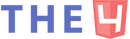












No comments