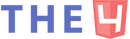How to Create A Shopify 'Coming Soon' Page That Converts (+Examples)

Why a Coming Soon Page Matters
What is a Coming Soon Page?
A Coming Soon page is a landing page dedicated to building hype around a new product or store.

This page briefly introduces the product by explaining what it is and when it will become available for purchase.
The goal of a “Coming Soon” page (or any Landing page in general) is the same: convert visitors into subscribers or buyers.
Done right, your Shopify “Coming Soon” page will not just capture early interest but also become a funnel for lead capture, email list building, and waitlist creation, snowballing it into measurable momentum.
In this article, we will walk you through how to create a “Coming Soon” page on Shopify, along with useful tools, tips, and a full product launch strategy that brings you a customer base even before your product hits the shelf.
Also, a nicely designed preloader can leave a great impression on your customers. See how you can create a custom preloading screen.
What Is A Prelaunch, Anyway?
A prelaunch is the phase before a product officially goes live.
Pre-launch marketing strategies increase visibility and create excitement for your brand or products.
However, it is one of the most underrated stages in ecommerce, despite playing a monumental role in deciding whether your product becomes a hit or a miss.
The reality is, most stores launch without any pre-launch marketing, instead of leveraging that opportunity to build anticipation or collect leads.
This is why you should never ignore a Coming Soon page to successfully executing a prelaunch strategy.
How to Create Your Shopify Coming Soon Page
Create a Coming Soon Page With Shopify Password Page
When launching a new store on Shopify, the password page (or the Coming Soon page) has basic information using a simple template.
A Coming Soon page can be created by the password page to launch a store (not for a new product).
Step 1: In Your Online Store, select Preferences to toggle password protection
Next, log in to your Shopify admin dashboard. Then click on Online Store > Preferences.

When you’re in the Preferences window, scroll down to the bottom.
From here, you can create the Coming Soon page by clicking “Enable password” in the Password protection section.
Then, choose the basic message your customers will see when they land on the password page. Unfortunately, there isn’t much you can customize here.
Step 2: Move to the theme editor to customize your page
If you want more control over the page’s appearance, navigate to the theme editor to edit your Shopify Coming Soon page.
In the Shopify admin dashboard, select Online Store >Themes. In the Current theme section, click on “Customize”.

In the theme editor, click on the dropdown menu at the top, select Others > Password page.

From here, you’ll be taken to the page editor for the password page. You can customize the header, footer, and body content on the page.
Note: Your customization options will be much more restricted if you use older themes. Go for an Online Store 2.0 theme (like Dawn) where you can add sections and blocks to your password page.
Step 3: Add, move, and customize sections on your Coming Soon page
An Online Store 2.0 theme is required to add and move sections on your password page.
You can choose from many sections like blog posts, collage, collection list, and more.

You can add and resize your logo in the Header section. You can also insert social icons and edit the background visual to your liking in the Footer section.

The body section gives you more options to edit the paragraph text and text style.

To make even further customizations that are not available in the theme editor, you’ll need to edit with the password liquid template.
Create a temporary theme for your Coming Soon page
To enhance your Coming Soon page with more customizable sections, create a copy of your Shopify store’s theme and utilize its homepage to design your brand’s Coming Soon page
This lets you add additional relevant content and features, making your page stand out from the crowd.
By using the temporary, duplicated homepage of your store’s theme for the Coming Soon page, you gain access to extra sections that may not be available for use when creating a password page in Shopify’s theme editor.
This method also enables you to continue modifying the “main” version of your theme in the background while the “Coming Soon” version is live for visitors to see.
Follow these steps to create a different version of your website:
Step 1: Go to Online Store > Themes
Go to your theme menu page in the dashboard and locate your Current theme.

Step 2: Duplicate your current theme
Select the Actions drop-down menu and choose Duplicate. This will generate a new theme in your Theme library.

Step 3: Publish your duplicated theme
Within your Theme library, navigate to Actions and select Publish from the drop-down menu to set it as your current theme.
Your original theme will remain customizable in your Theme library until you decide to publish it on launch day.

From there, you can design your Coming Soon page in Shopify’s theme editor with full access to the Home page sections.
You can choose to make your limited Coming Soon site just one page or a few. But don’t forget to keep it simple enough that they take your desired action.
Afterward, you can create your Coming Soon page in Shopify’s theme editor, gaining full access to the Home page sections.
You can opt to make your limited Coming Soon site a single page or several pages. But remember to keep it simple enough to encourage your desired action from visitors.
Create a Coming Soon Page On Shopify Using Apps
One of the fastest ways to launch a high-performing Shopify coming soon page is by using a page builder app.
Some great tools for building Coming Soon pages on the Shopify App Store include:
-
EComposer: The definitive page builder for your e-commerce site. You can effortlessly design eye-catching Coming Soon pages. Our user-friendly drag-and-drop feature allows you to craft and publish gorgeous pages, all with no coding. Additionally, with a vast collection of templates and components, you’ll have everything you need to create pages that boost sales and promote engagement.
-
Coming Soon Pre‑Launch Builder by Loman Group: If you want a quick and straight-forward way to build a Coming Soon page. It also features a countdown timer and email collection forms that integrate with other email marketing tools like MailChimp and Klaviyo.
-
Upify - Easy Coming Soon by Byteex: A fast and simple method to create a Coming Soon page—featuring 10 pre-designed themes to select from, personalized footer branding, Google Fonts integration, and additional options.
Create Your Shopify “Coming Soon” Page With EComposer
Step 1: Start by installing EComposer from the Shopify App Store.
Step 2: Perform the Onboarding steps instructed by the app.
Step 3: Then, access the EComposer Templates Library

Step 4: Select the “Coming Soon/Password” tab.

Step 5: After that, hit the “Build Password Page” button on the top right corner, which moves you to a page where you’ll find a range of customizable “coming soon” page templates.


Step 6: Choose one that aligns with your product launch strategy then hit “Next”.

Step 7: Set up General Page Info like Template Name, Template Slug, Header & Footer Settings.
 Step 8: Update product visuals and descriptions to reflect your product teaser campaign.
Step 8: Update product visuals and descriptions to reflect your product teaser campaign.
Step 9: Add a countdown timer for the Shopify product launch from the Elements > Basic Tab to create urgency (if not yet have.)

Step 10: Connect an email capture form to your CRM for effective Shopify pre-launch email collection.
Step 11: From there, adjust brand colors, typography, and CTA buttons to support landing page optimization and coming soon page conversion.
Apart from using Templates, you can also start with a blank Coming Soon page. Ecomposer provides a wide range of elements. You can add:
A Countdown Timer

Socials Icons

Or even a Video to hype up your visitors

And much more for you to create the Coming Soon page you've ever wanted!
Note: Be sure to test across devices for mobile responsiveness before publishing.
Best Practices & Strategies
Best Practices when Building Your Coming Soon Page
There are right and wrong ways to do things, and building your “Coming Soon” page is not an exception.
Make sure to follow these proven best practices:
1. Communicate what’s coming clearly
Highlight your value proposition—what the product is and why it can change the visitor’s life—to grab attention immediately.
2. Use engaging, high-quality, but optimized visuals
Whether it’s a hero image or product teaser, visuals help the reader know what they’re anticipating. Moreover, it creates an emotional connection to your product announcement. Ask yourself: “Will this image provoke the feelings I want my visitors to feel?”

3. An email capture form is a must
For effective pre-launch email collection, ask only for essential info (an email is very much enough) to minimize friction.

4. A countdown timer is non-negotiable
It’s pretty easy to understand that it builds urgency and encourages immediate action during your product launch.

5. Show early social proof
Include pre-launch reviews, testimonials, or mentions to show credibility.
6. Make social sharing a piece of cake
Give visitors a way to share your page and spread the product easily, and reveal excitement across their networks.

7. Offer meaningful incentives
If you want your visitors to drop their email, you'd better have some good reasons for that! Leverage early bird access, discounts, or exclusive content to increase email list-building rates.
8. Design mobile-first
A HUGE chunk of your traffic will be mobile. Be extra careful to optimize for all screen sizes for a smooth landing page.
9. Use ready-made templates
Starting with “coming soon” page templates from Shopify apps can accelerate setup and improve design consistency.
Post-Signup Nurturing Strategy
So, you finally got the long email list that you’ve obtained through your coming soon page. However, this is just the beginning.
A lot of shop owners succumbed to the temporary satisfaction, thinking they’ve completely caught the attention of their visitors, just because they left their email.
This couldn’t be further from the truth.
Without taking the next step, a.k.a starting a nurturing strategy, you’re losing more customers than you could imagine.
Hence, a well-planned nurturing sequence is critical to maintain interest and increase conversions when you launch. Here's how to keep your leads warm and ready:
1. Make a Series of Welcome Emails
A timely, branded welcome helps you to confirm signup, set expectations, and kick off your email list-building efforts.
2. Share exclusive content
Provide product teasers, or sneak peeks to sustain excitement and keep the enthusiasm going.
3. Notify milestones
Let your audience know when you achieve objectives or reach community goals. Each of these is like a mini product announcement that flex your progress.
4. Show behind-the-scenes moments
Nothing is better at building connection and humanizing your brand like the BTS footages, fostering a sense of belonging.
5. Provide early access to VIP leads
As part of your product launch strategy, reward devoted members with exclusive benefits, limited quantities, or early access to Shopify deals.
6. Launch a referral program
Before launching, turn leads into advocates and expand your waitlist creation organically.
7. Make a communication plan for the launch day
Build a thorough email and social plan to notify your list when your product goes live, creating a powerful finish to your launch sequence.
Measuring Success With Page Analytics

Tracking performance is essential to increase page conversion and make sure your product launch is successful. To transform data into useful insight, employ these strategies:
1. Choose the right metrics
Measure interest and maximize Shopify lead acquisition by keeping an eye on page views, email signups, bounce rate, and CTA click-throughs.
2. .Set up Google Analytics goals
Define conversion events, such as form submissions, to track the effectiveness of your pre-launch marketing.
3. Leverage built-in analytics tools
Visual dashboards are provided by platforms such as EComposer to monitor interaction on your Shopify coming soon page.
4. Perform A/B tests
To enhance your conversion rate, test alternative landing page optimization features such as headlines, CTAs, and layouts.
5. Utilize heat maps
Visualize where users click or drop off to improve layout and boost enthusiasm.
6. Know your benchmarks
A typical coming soon page conversion rate is between 5 and 25%, but high-performing sites can exceed that with great email list building and waitlist generation.
7. Iterate based on data
Use analytics insights to improve your product launch strategy, from teaser timing to launch day planning.
Smooth Transition Tips: From “Coming Soon” to Launch Day

If you’ve reached this far, you’re probably wondering about how to transit smoothly from the “Coming Soon” phase to the actual launch, as if it matters.
That’s because it DOES matter. A smooth transition actually allows you to leverage on all of the momentum gained throughout your pre-launch marketing phase.
Here are some tips to ensure you and your prospective customers don’t feel awkward during the transitioning phase:
1. Plan the switch
Set your launch date ahead of time to allow for final testing and any last-minute adjustments. Don’t procrastinate; preparations for launch day should begin several days in advance.
2. Utilize your pre-launch list
Your list of email subscribers prior to launching on Shopify is invaluable—send special announcements, reminders, and exclusive access links to your waiting audience.
3. Provide incentives
Encourage your early subscribers by offering them early access, discounts, or exclusive bundles to enhance the conversion rate of your coming soon page.
4. Prepare for your product reveal
Make a detailed communication strategy across email, SMS, and social media to generate buzz and coordinate your product announcement effectively.
5. Conduct a technical checklist
Verify your checkout process, ensure mobile compatibility, and confirm tracking scripts and inventory settings to avoid any last-minute issues.
6. Revamp your page
If you’re using tools, transition from your coming soon templates to a fully functional Shopify product launch page swiftly, without needing to start over.
Wrapping Up
A well-built coming soon page is a powerful tool to set your pre-launch up for success. When designed right, it can improve conversion and give your launch page the momentum it needs.
🎁 Exclusive Deals for The4 Customers

EcomRise Post Purchase Upsell
EcomRise Post Purchase Upsell helps merchants boost revenue by offering targeted upsell and cross-sell offers after checkout.
- ✅ Show post purchase upsell offers immediately after checkout
- ✅ Display thank you page upsell offer with discount
- ✅ Track upsell performance easily with GA4 integration

🎉 EComposer – Free 6-Month Plan
Build landing pages, sales funnels, and more with drag & drop.
The4 users get 6 months free (save $114).
- ✅ 100+ templates ready to use
- ✅ Build any Shopify page
- ✅ No coding required